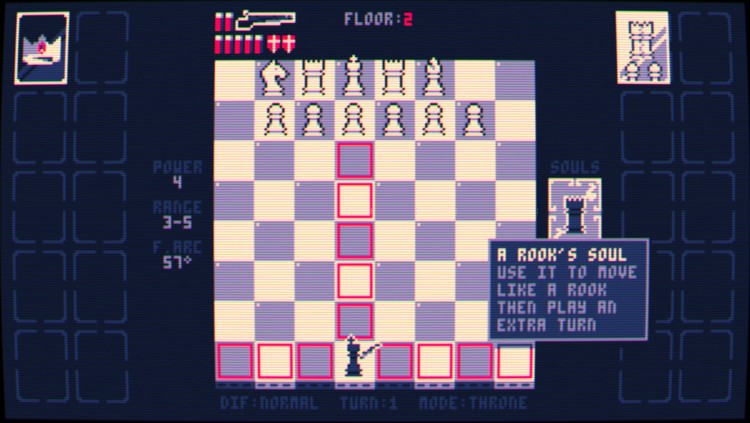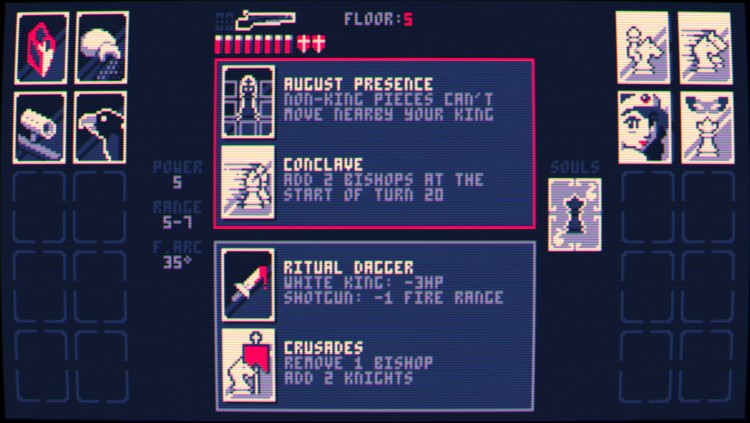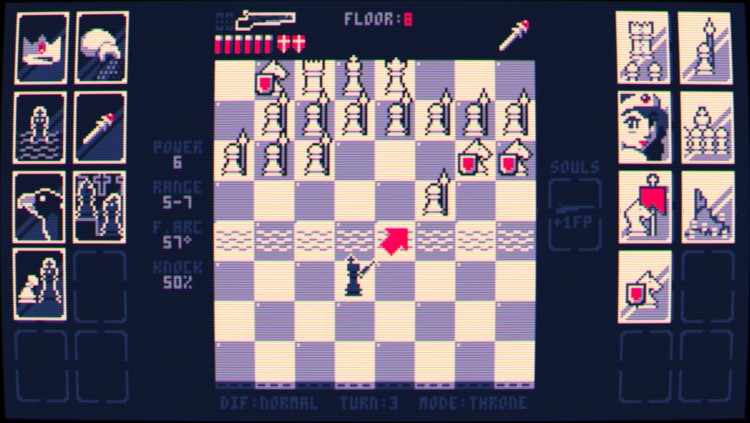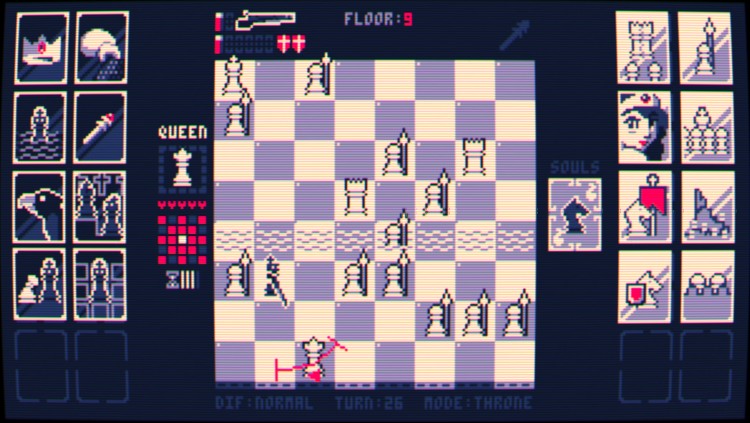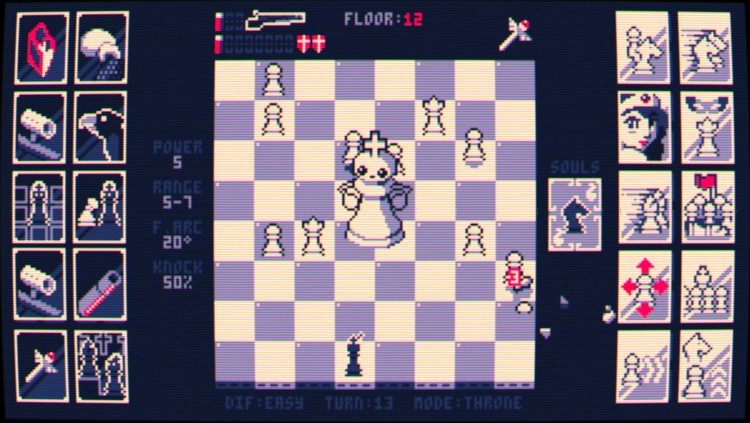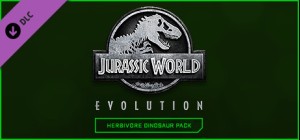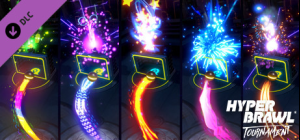شطرنج ، لكن جيشك كله ذهب إلى الجانب الأبيض ، ولم يترك لك سوى بندقيتك الملكية وكبريائك المجروح. تحملها حماقتك القاتمة ، وقررت أن الوقت قد حان لتعليم تلك القطع البيضاء الخوف من ملك البندقية.
في كل منعطف ، يمكنك إما تحريك ملكك أو إطلاق النار على قطع العدو ، بعد ما ستحتاج إلى تحريكه مرة أخرى لإعادة تحميل بندقيتك. تجنب كش ملك واقتل ملك العدو لإكمال الأرضية. بعد كل طابق ، يمكنك الاختيار بين مجموعتين عشوائيتين لترقية واحدة لك وترقية أخرى للجانب الآخر. اختر بحكمة واستمر في الفوز بالطوابق وقد تستعيد مملكتك.
قد تستغرق عمليات التشغيل حوالي 20 دقيقة حتى تكتمل. تحتوي اللعبة على 15 رتبة صعوبة ، وبطاقات غير قابلة للفتح ، ووضع لا نهاية له ، ووضع مطاردة حيث تتعرض للهجوم باستمرار من جميع الجوانب!
اشترِ Shotgun King: The Final Checkmate PC Steam Game - أفضل سعر | eTail
يمكنك شراء لعبة Shotgun King: The Final Checkmate للكمبيوتر الشخصي سريعًا بأي طريقة آمنة وبأفضل الأسعار عبر متجر التجزئة الرسمي mena.etail.market
Shotgun King: The Final Checkmate
الحد الأدنى لمتطلبات النظام:
OS: Windows 7
Processor: yes, you should have one
Graphics: you'll need a screen
Storage: 80 MB available space
Sound Card: if your computer can play sound, you should be good
Additional Notes: in theory, if your computer can run Windows, it can run Shotgun King