-
الصفحة الرئيسية
-
PC Games
-
Sid Meier's Ace Patrol

-
برنامج
-
نظام التشغيل
- النوع Casual , Strategy
- مطور Firaxis Games
- المنشئ Take-Two Interactive
-
حد السن

- يوم الاصدار 2013 August 27th at 12:00am
- اللغات المعتمدة English, French, German, Italian, Spanish



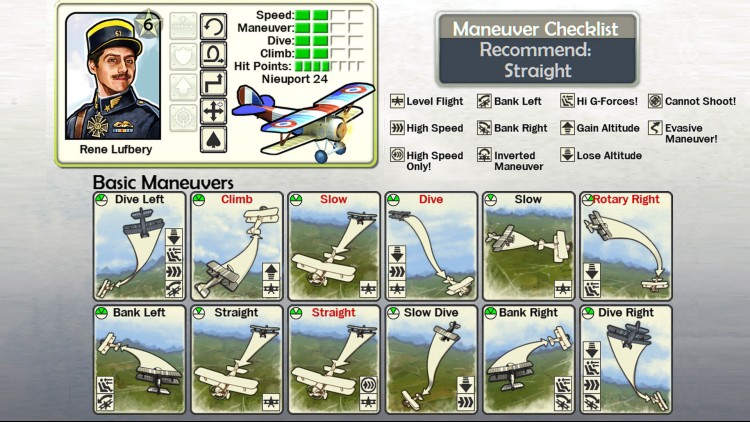

معركة للسيطرة على السماء!
السماء فوق أوروبا مكان خطير ، حيث يقود الطيارون المتمرسون أسرابهم إلى نصر مجيد أو هزيمة ساحقة! سيطر على العشرات من أشهر الطائرات المقاتلة في الحرب العالمية الأولى وتوجه إلى المعارك العنيفة. دحرج ، انزلق ، وحلقة للحصول على إسقاط ارسالا ساحقا للعدو. قم بترقية مقاتليك على مدار حملتك وقم بترقية أفضل الطيارين لديك حتى يتعلموا مهارات جديدة لمنحهم ميزة في المعركة. هل يمكنك تغيير تيار الحرب؟ أم أنك ستحترق في ألس عدو؟
- تقدم من Aviator إلى Ace في أكثر من 180 مهمة باستخدام 30 طائرة أصلية
- اربح الترقيات وترقيات المعدات والمناورات المتقدمة مثل القوائم والحلقات والانزلاقات
- افتح آسات جديدة بمجموعات مهارات خاصة لتوسيع خيارات اللعب
- حملة لاعب واحد ومهام متعددة اللاعبين ذات مقاعد ساخنة مع المتصدرين
اشترِ Sid Meier's Ace Patrol PC Steam Game - أفضل سعر | eTail
يمكنك شراء لعبة Sid Meier's Ace Patrol للكمبيوتر الشخصي سريعًا بأي طريقة آمنة وبأفضل الأسعار عبر متجر التجزئة الرسمي mena.etail.market
Use of this product requires agreement to the following third party end user license agreement: http://www.take2games.com/eula/© 2012-2013 Take-Two Interactive Software, Inc. Take-Two Interactive Software, Inc., 2K, 2K Games, Ace Patrol and their respective logos are trademarks of Take-Two Interactive Software, Inc. All rights reserved. All other marks are property of their respective owners. All Rights Reserved.
OS: Windows 7 or later
Processor: 1.8 Core 2 Duo or AMD Athlon 64 X2 Dual Core 3600
Memory: 1 GB RAM
Graphics: 256MB Video Card w/ OpenGL capabilities (Intel HD4000 , GeForce 7600 , GeForce 100 , Radeon HD2000 )
Storage: 300 MB available space
Sound Card: Audio output capability DirectX®: OpenGL
1)
Download & install the Steam client on your
computer from here.
2)
Open the Steam client, register and login. Then,
locate the Games tab on the top menu. Click that and select “Activate a Product
on Steam..”

3)
Enter your code that is showed on the orders page
of eTail. Market and and follow the steps showed to activate your game.

4)
The game can be monitored now and you can see it
on the "Library" section on Steam. You can download and install the
game now.
5)
If you need more information and support, you
can click here: https://help.steampowered.com/en/wizard/HelpWithSteam












