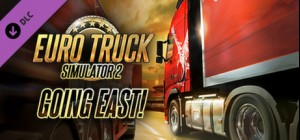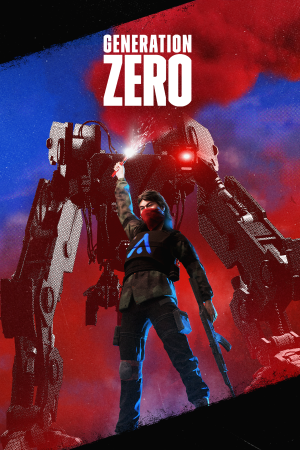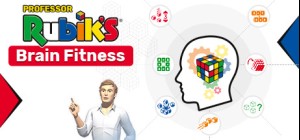-
الصفحة الرئيسية
-
PC Games
-
Sid Meier's Civilization V Wonders of the Ancient World Scenario Pack
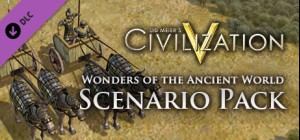
-
برنامج
-
نظام التشغيل
- النوع Strategy
- مطور Firaxis Games
- المنشئ Take-Two Interactive
- يوم الاصدار 2011 August 11th at 12:59am
- اللغات المعتمدة English, French, German, Italian, Korean, Polish, Spanish

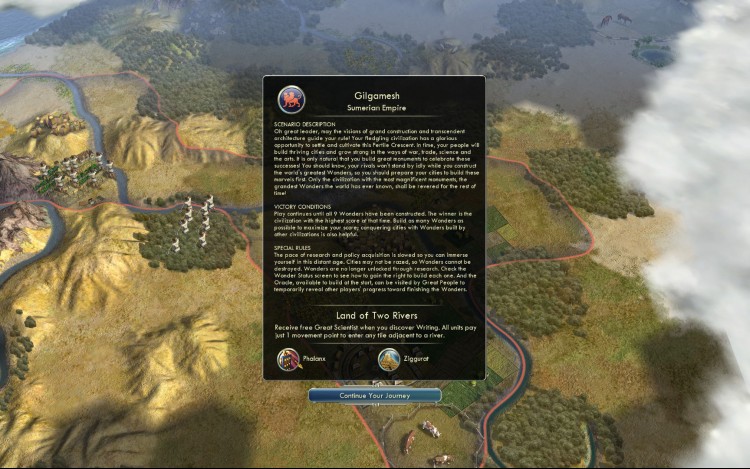


تضيف حزمة سيناريو عجائب العالم القديم ثلاث عجائب جديدة إلى Sid Meier's Civilization V: ضريح هاليكارناسوس ، وتمثال زيوس ، ومعبد أرتميس. كل من هذه العجائب المبكرة تجلب فوائد قوية للحضارة التي يمكن أن تبنيها!
سيناريو عجائب العالم القديم هو سباق بين الحضارات في فجر التاريخ. تتنافس كل حضارة لتكون أعظم باني لعجائب العالم القديم. العب كواحدة من الحضارات الخمس واترك بصمة لا تمحى في التاريخ ، أو تلاشى في غبار الماضي!
اشترِ Sid Meier's Civilization V Wonders of the Ancient World Scenario Pack PC Steam Game - أفضل سعر | eTail
يمكنك شراء لعبة Sid Meier's Civilization V Wonders of the Ancient World Scenario Pack للكمبيوتر الشخصي سريعًا بأي طريقة آمنة وبأفضل الأسعار عبر متجر التجزئة الرسمي mena.etail.market
Use of this product requires agreement to the following third party end user license agreement: http://www.take2games.com/eula/© 2007-2011 Take-Two Interactive Software and its subsidiaries. Developed by Firaxis Games. Sid Meier’s Civilization V, Civilization, 2K Games, Firaxis Games, Take-Two Interactive Software and their respective logos are all trademarks and/or registered trademarks of Take-Two Interactive Software, Inc. The ratings icon is a trademark of the Entertainment Software Association. All rights reserved.
Graphic: Core i3 256 MB
Sid Meier's Civilization V Wonders of the Ancient World Scenario Pack متطلبات النظام المستحسنة :
Other: DVD drive requirement
1)
Download & install the Steam client on your
computer from here.
2)
Open the Steam client, register and login. Then,
locate the Games tab on the top menu. Click that and select “Activate a Product
on Steam..”

3)
Enter your code that is showed on the orders page
of eTail. Market and and follow the steps showed to activate your game.

4)
The game can be monitored now and you can see it
on the "Library" section on Steam. You can download and install the
game now.
5)
If you need more information and support, you
can click here: https://help.steampowered.com/en/wizard/HelpWithSteam