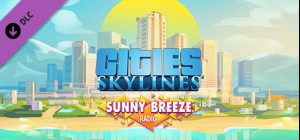تجلب لك حزمة الحضارة الدنماركية والسيناريو كلاً من الحضارة الدنماركية والسيناريو الجديد ، 1066: عام مصير الفايكنج ، لزيادة تعزيز تجربتك في Civilization V. تحكم في العالم مثل Harald Bluetooth ، مع محاربي Berserker الأقوياء ومشاة التزلج!
وصف السيناريو
في عام 1066: عام مصير الفايكنج ، أصبح عرش إنجلترا في متناول اليد. تولى دور أحد القادة الأربعة وسيطر على الجزر البريطانية! تضمن القواعد الخاصة للسيناريو أن الطريقة الوحيدة للفوز هي باستخدام القوة الماكرة. هل يمكنك إكمال كتاب يوم القيامة وتأمين القاعدة القانونية أمام منافسيك؟ استخدم وحدات فريدة لكل فصيل في السيناريو للمطالبة بالعرش والوقوف أمام اختبار الزمن!
حاكم الدنمارك - هارالد بلوتوث
هارالد بلوتوث (920-986 م) كان ملك الدنمارك لما يقرب من 30 عامًا. خلال فترة حكمه ، وحد إيرل الدنمارك والنرويج ودافع عن شعبه من الغزو من السويد وألمانيا. واليوم يُنظر إليه على أنه ملك عادل وحكيم للدنمارك.
اشترِ Sid Meiers Civilisation V : Denmark and Explorers Combo Pack PC Steam Game - أفضل سعر | eTail
يمكنك شراء لعبة Sid Meiers Civilisation V : Denmark and Explorers Combo Pack للكمبيوتر الشخصي سريعًا بأي طريقة آمنة وبأفضل الأسعار عبر متجر التجزئة الرسمي mena.etail.market
Use of this product requires agreement to the following third party end user license agreement: http://www.take2games.com/eula/© 1991-2010 Take-Two Interactive Software and its subsidiaries. Sid Meier’s Civilization V, Civ, Civilization, 2K Games, Firaxis Games, Take-Two Interactive Software and their respective logos are all trademarks of Take-Two interactive Software, Inc. The ratings icon is a trademark of the Entertainment Software Association. All rights reserved.
Sid Meiers Civilisation V : Denmark and Explorers Combo Pack
الحد الأدنى لمتطلبات النظام:
Graphic: AMD Radeon HD 6950 1024 MB
Sid Meiers Civilisation V : Denmark and Explorers Combo Pack
متطلبات النظام المستحسنة
:
Other: DVD drive requirement