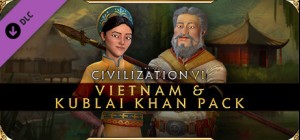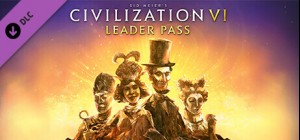-
الصفحة الرئيسية
-
PC Games
-
SkyDrift: Gladiator Multiplayer Pack

-
برنامج
-
نظام التشغيل
- مطور Digital Reality
- المنشئ www.handy-games.com GmbH
- يوم الاصدار 2011 November 27th at 12:00am
- اللغات المعتمدة English, French, German, Italian, Spanish - Spain
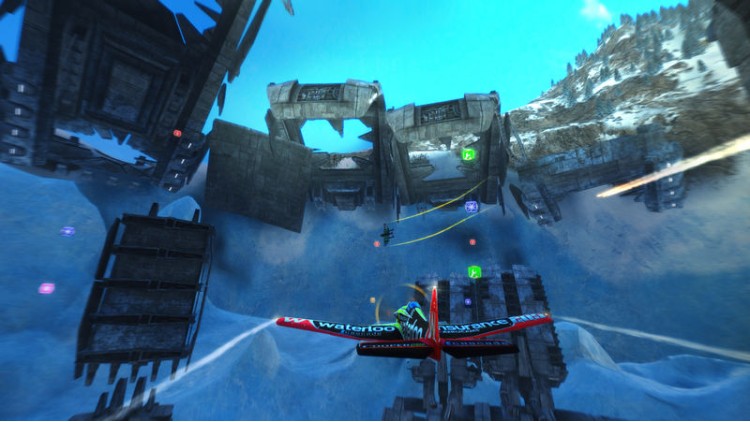








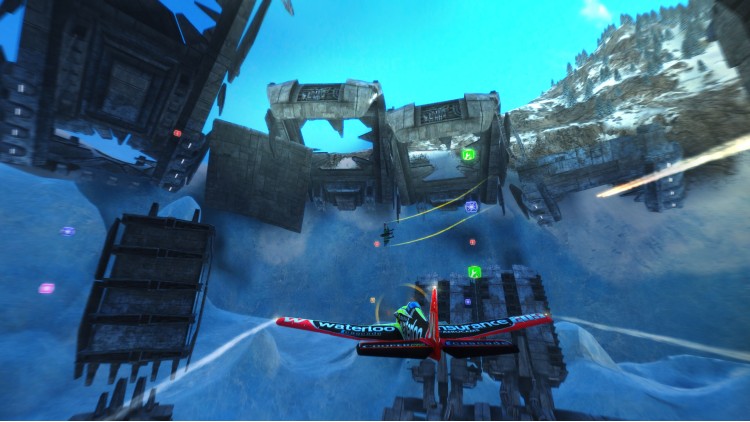


هل أنت مفترس بالفطرة؟ الآن تقدم لك SkyDrift وضعي اللعب الجماعي الكلاسيكيين Deathmatch وTeam Deathmatch، حيث سيكسبك عدد الخصوم الذين تقضي عليهم الشرف والاحترام فقط.
الميزات الرئيسية:
- قم بتحسين مهاراتك في الصيد في 6 ساحات مذهلة بما في ذلك Warfactory وU.F.O. وScrapyard.
- الأمر متروك لك للانضمام إلى معركة جوية قائمة أو إنشاء ساحة جديدة والاختيار من بين إعدادات مثل الظروف الجوية أو Time Limit.
- لا تنس أنه يمكنك التفوق عليهم، ولكن من الأفضل إسقاطهم جميعًا في وضعي اللعب الجماعي SkyDrift!
© 2011 Digital Reality. جميع الحقوق محفوظة.
اشترِ SkyDrift: Gladiator Multiplayer Pack PC Steam Game - أفضل سعر | eTail
يمكنك شراء لعبة SkyDrift: Gladiator Multiplayer Pack للكمبيوتر الشخصي سريعًا بأي طريقة آمنة وبأفضل الأسعار عبر متجر التجزئة الرسمي mena.etail.market
<p>© 2011 Digital Reality. All rights reserved.</p>
OS *: x86 or x64 bit versions of Microsoft Windows XP/Vista/Win7
Processor: AMD/Intel dual-core processor running at 2.0 GHz
Memory: 1GB for MS Windows XP and 1.5GB for MS Windows Vista/Win7
Hard Disk Space: 1GB
Video Card: ATI/nVidia graphic card with at least 128MB of dedicated VRAM and with at least DirectX 9.0c and Shader Model 3.0 support. ATI Radeon HD 3600 series and NVIDIA Geforce 8600GT
DirectX®: 9.0c, June 2010 update
Sound: Integrated or dedicated DirectX 9 compatible soundcard.
SkyDrift: Gladiator Multiplayer Pack متطلبات النظام المستحسنة :
OS *: x86 or x64 bit versions of Microsoft Windows XP/Vista/Win7
Processor: AMD/Intel dual-core processor running at 2.4 GHz
Memory: 1GB for MS Windows XP and 2GB for Vista/Win7
Hard Disk Space: 1GB
Video Card: ATI/Nvidia dedicated graphic card with at least 256MB of dedicated VRAM and with at least DirectX 9.0c and Shader Model 4.0 support. ATI Radeon HD 3800 series and NVIDIA Geforce 8800GT.
DirectX®: 9.0c, June 2010 update
Sound: Integrated or dedicated DirectX 9 compatible soundcard.
1)
Download & install the Steam client on your
computer from here.
2)
Open the Steam client, register and login. Then,
locate the Games tab on the top menu. Click that and select “Activate a Product
on Steam..”

3)
Enter your code that is showed on the orders page
of eTail. Market and and follow the steps showed to activate your game.

4)
The game can be monitored now and you can see it
on the "Library" section on Steam. You can download and install the
game now.
5)
If you need more information and support, you
can click here: https://help.steampowered.com/en/wizard/HelpWithSteam