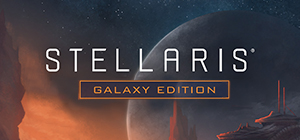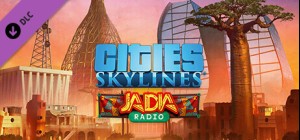-
الصفحة الرئيسية
-
PC Games
-
Solar Ash

-
برنامج
-
نظام التشغيل
- النوع Action , Adventure
- مطور Heart Machine
- المنشئ Annapurna Games
- يوم الاصدار 2022 December 8th at 5:00pm
- اللغات المعتمدة English, French, German, Italian, Japanese, Korean, Polish, Russian, Spanish, Portuguese-Brazil, Traditional Chinese, Spanish Mexico, Simplified Chinese






من مبتكري Hyper Light Drifter الحائز على جوائز ، يأتي عالم Solar Ash عالي السرعة والانحناء بالجاذبية.
تقع وسط مشهد أحلام سريالي مليء بأنقاض الحضارات العظيمة المهجورة منذ فترة طويلة ، ستلعب دور Rei ، وهي Voidrunner مصممة على عدم التوقف عند أي شيء لإنقاذ كوكبها من الوقوع فريسة لمسار Ultravoid للجوع الأبدي.
حارب من خلال حشود من المخلوقات الغريبة ، وطحن القضبان بفرحة مطلقة ، واجتهد في المرتفعات البرية ، وانزل الرؤساء الهائلين ، وركوب الأمواج في السحب الرمادية من عوالم محطمة ، واهنة ابتلعها الفراغ.
في مغامرة الحركة هذه التي لا مثيل لها ، هل ستثابر Rei وتشق طريقها عبر المواجهات المميتة لهذا الفراغ المفترس من أجل إنقاذ منزلها؟ هل ستعرف حقيقة هذه الوحوش الضخمة التي تجوب هذه الأرض الغريبة وتكشف أسرار Starseed و Echo؟
الإجابة على هذه الأسئلة وأكثر في انتظارك في Ultravoid.
اشترِ Solar Ash PC Steam Game - أفضل سعر | eTail
يمكنك شراء لعبة Solar Ash للكمبيوتر الشخصي سريعًا بأي طريقة آمنة وبأفضل الأسعار عبر متجر التجزئة الرسمي mena.etail.market
© 2022 Heart Machine Inc. Published by Annapurna Interactive under exclusive license. All rights reserved.
Requires a 64-bit processor and operating system
OS: Windows 7
Processor: Intel Core i5-3470 or AMD FX-6300
Memory: 8 GB RAM
Graphics: Nvidia GeForce GTX 550 Ti, 1 GB or AMD Radeon R7 360, 2 GB
DirectX: Version 11
Storage: 10 GB available space
Solar Ash متطلبات النظام المستحسنة :
Requires a 64-bit processor and operating system
OS: Windows 10
Processor: Intel Core i7-4770 or AMD Ryzen 5 2600
Memory: 12 GB RAM
Graphics: Nvidia GeForce GTX 970, 4 GB or AMD Radeon RX Vega 64, 8 GB
DirectX: Version 12
Storage: 10 GB available space
1)
Download & install the Steam client on your
computer from here.
2)
Open the Steam client, register and login. Then,
locate the Games tab on the top menu. Click that and select “Activate a Product
on Steam..”

3)
Enter your code that is showed on the orders page
of eTail. Market and and follow the steps showed to activate your game.

4)
The game can be monitored now and you can see it
on the "Library" section on Steam. You can download and install the
game now.
5)
If you need more information and support, you
can click here: https://help.steampowered.com/en/wizard/HelpWithSteam