-
الصفحة الرئيسية
-
PC Games
-
SOLASTA Crown of the Magister

-
برنامج
-
نظام التشغيل
- النوع Role Playing
- مطور Tactical Adventures
- المنشئ Tactical Adventures
- يوم الاصدار 2021 May 27th at 12:00am
- اللغات المعتمدة English, French, German, Russian, Portuguese-Brazil, Simplified Chinese
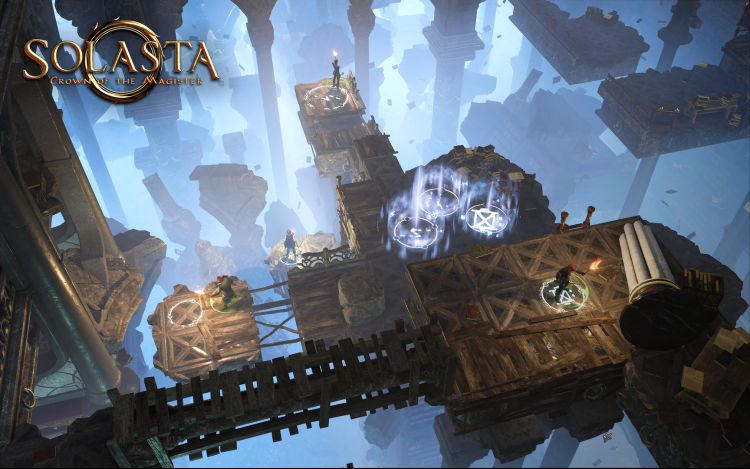


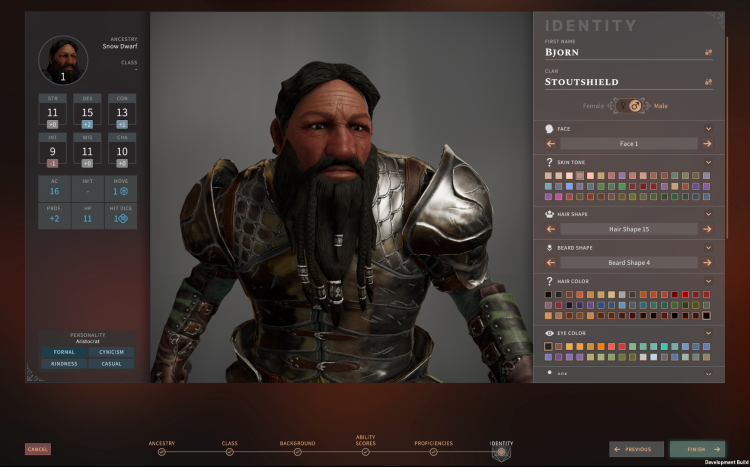

SOLASTA Crown of the Magister;
Roll for initiative, take attacks of opportunity, manage player location and the verticality of the battle field. Set yourself up for the finishing strike and possibly roll a natural 20 at that key moment of battle. In Solasta, you take control of four heroes, each with unique skills that complement one another. Every hero expresses themselves in the adventure, making each action and dialog choice a dynamic part to the story. Players will create their heroes just as they would in a pen-and-paper game choosing their race, class, personality and rolling for their stats. Wizards of the Coast granted Tactical Adventures a license to use the Dungeons and Dragons SRD 5.1 Ruleset. You make the choices, dice decide your destiny.
اشترِ SOLASTA Crown of the Magister PC Steam Game - أفضل سعر | eTail
يمكنك شراء لعبة SOLASTA Crown of the Magister للكمبيوتر الشخصي سريعًا بأي طريقة آمنة وبأفضل الأسعار عبر متجر التجزئة الرسمي mena.etail.market
© 2021 Tactical Adventures. All Rights Reserved. All content is the property of Tactical Adventures protected under copyright or trademark laws. “Solasta”, “Solasta: Crown of the Magister” & “Tactical Adventures” are trademarks of Tactical Adventures.
OS: Windows 7 / 8.1 / 10
Processor: AMD FX 4300 / Intel Core i5-3570K
Memory: 8 GB RAM
Graphics: Radeon R9 285 / GeForce GTX 950
DirectX: Version 11
Storage: 30 GB available space
Sound Card: DirectX compatible sound card
SOLASTA Crown of the Magister متطلبات النظام المستحسنة :
OS: Windows 10
Processor: AMD Ryzen 3 1300X / Intel Core i5-7400
Memory: 8 GB RAM
Graphics: Radeon RX 590 / GeForce GTX 1060
DirectX: Version 11
Storage: 40 GB available space
Sound Card: DirectX compatible sound card
1)
Download & install the Steam client on your
computer from here.
2)
Open the Steam client, register and login. Then,
locate the Games tab on the top menu. Click that and select “Activate a Product
on Steam..”

3)
Enter your code that is showed on the orders page
of eTail. Market and and follow the steps showed to activate your game.

4)
The game can be monitored now and you can see it
on the "Library" section on Steam. You can download and install the
game now.
5)
If you need more information and support, you
can click here: https://help.steampowered.com/en/wizard/HelpWithSteam












