-
الصفحة الرئيسية
-
PC Games
-
Solasta: Crown of the Magister - Original Soundtrack

-
برنامج
-
نظام التشغيل
- النوع Role Playing
- مطور Tactical Adventures
- المنشئ Tactical Adventures
- يوم الاصدار 2021 May 27th at 12:00am
- اللغات المعتمدة English, French, German, Russian, Portuguese-Brazil, Simplified Chinese
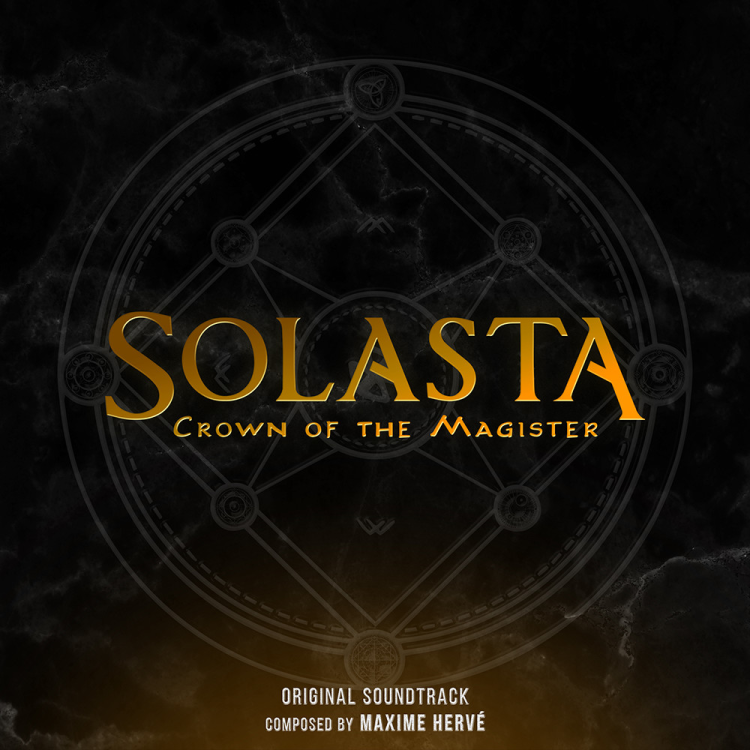
Solasta: Crown of the Magister - Original Soundtrack;
The Original Solasta Soundtrack composed Maxime Hervé, this DLC contains 23 tracks (MP3/FLAC) from the game. Maxime Hervé is a talented young composer who has worked on several high profile projects including Space Hulk: Tactics, Shadow of the Tomb Raider, Resident Evil 7, and Love Death & Robots.
Solasta’s game soundtrack is an orchestral score which embraces the fantastic genre and invites the listener to follow the journey of four heroes. From majestic and graceful melodies to heavy battle themes, it is composed with the intention of being part of the heart of the Solasta’s world. The music sometimes takes a stranger and minimalistic approach, giving space to unexpected darker tones.
اشترِ Solasta: Crown of the Magister - Original Soundtrack PC Steam Game - أفضل سعر | eTail
يمكنك شراء لعبة Solasta: Crown of the Magister - Original Soundtrack للكمبيوتر الشخصي سريعًا بأي طريقة آمنة وبأفضل الأسعار عبر متجر التجزئة الرسمي mena.etail.market
© 2021 Tactical Adventures. All Rights Reserved. All content is the property of Tactical Adventures protected under copyright or trademark laws. “Solasta”, “Solasta: Crown of the Magister” & “Tactical Adventures” are trademarks of Tactical Adventures.
OS: Windows 7 / 8.1 / 10
Processor: AMD FX 4300 / Intel Core i5-3570K
Memory: 8 GB RAM
Graphics: Radeon R9 285 / GeForce GTX 950
DirectX: Version 11
Storage: 30 GB available space
Sound Card: DirectX compatible sound card
Solasta: Crown of the Magister - Original Soundtrack متطلبات النظام المستحسنة :
OS: Windows 10
Processor: AMD Ryzen 3 1300X / Intel Core i5-7400
Memory: 8 GB RAM
Graphics: Radeon RX 590 / GeForce GTX 1060
DirectX: Version 11
Storage: 40 GB available space
Sound Card: DirectX compatible sound card
1)
Download & install the Steam client on your
computer from here.
2)
Open the Steam client, register and login. Then,
locate the Games tab on the top menu. Click that and select “Activate a Product
on Steam..”

3)
Enter your code that is showed on the orders page
of eTail. Market and and follow the steps showed to activate your game.

4)
The game can be monitored now and you can see it
on the "Library" section on Steam. You can download and install the
game now.
5)
If you need more information and support, you
can click here: https://help.steampowered.com/en/wizard/HelpWithSteam











