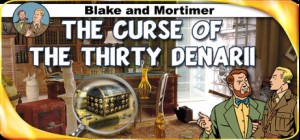-
الصفحة الرئيسية
-
PC Games
-
Starpoint Gemini Warlords: Rise of Numibia

-
برنامج
-
نظام التشغيل
- النوع Action , Simulation , Strategy
- مطور Little Green Men Games
- المنشئ Iceberg Interactive B.V.
- حد السن 7
- يوم الاصدار 2018 February 20th at 3:33pm
- اللغات المعتمدة English
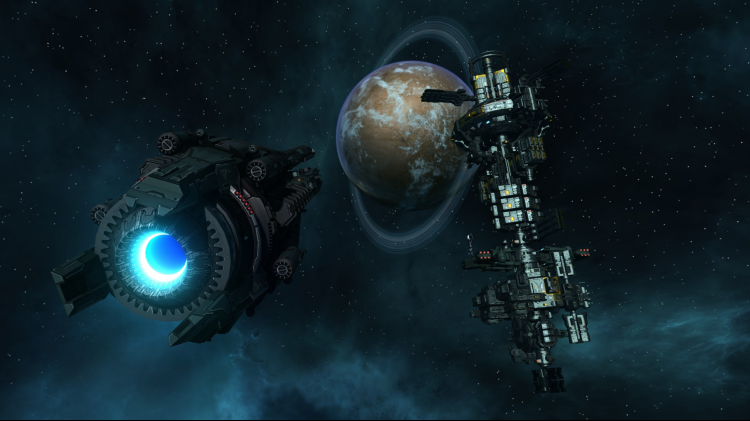



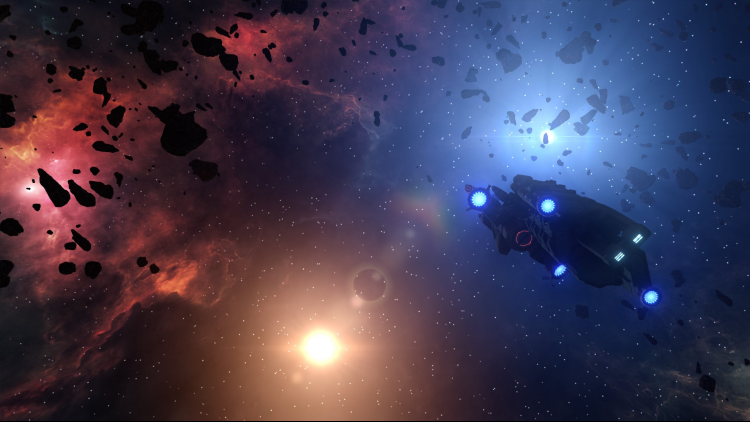
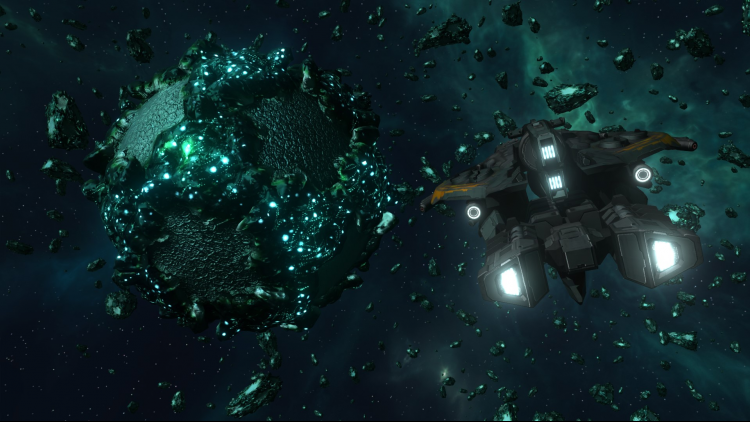



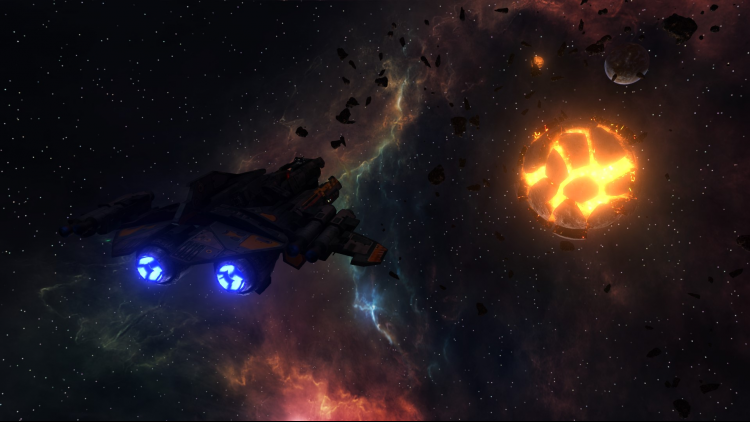
Starpoint Gemini Warlords: Rise of Numibia; A new threat emerges in the Gemini system. Numibian tribes, once great and ruthless, fell from power having suffered a crushing defeat in the Orion system. Now, they have returned to Gemini. With a new queen crowned, they are plotting to conquer the war-torn Gemini system.
Either play as the Numibians and conquer the Gemini system in a new scenario, or defend yourself against a Numibian invasion.
KEY FEATURES:
- 30% of the Gemini map has been completely modified in order to bring new and exciting parts to explore and conquer
- 1 new playable faction (Numibia) with new Headquarters
- 3 new additional factions (Highland, Eastland, Tswana)
- New scenarios – Conquest with Numibia, or Defense against the Numibian incursion
- New ambassadors for the new factions
- 7 brand new spaceship designs that include all ship classes (Bonas, Nhoma, Walvis, Okahara, Tantas, Koenos, Aranos)
- 4 new planets (Kalahari, New Korkyra, Gladstone, Doma), plus a New Korkyra moon
- New asteroid fields with stunning visual and gameplay additions
اشترِ Starpoint Gemini Warlords: Rise of Numibia PC Steam Game - أفضل سعر | eTail
يمكنك شراء لعبة Starpoint Gemini Warlords: Rise of Numibia للكمبيوتر الشخصي سريعًا بأي طريقة آمنة وبأفضل الأسعار عبر متجر التجزئة الرسمي mena.etail.market
Starpoint Gemini Warlords: Rise of Numibia © 2018 Little Green Men Games. Developed by Little Green Men Games. Licensed exclusively worldwide to and published by Iceberg Interactive B.V. All brands, product names, and logos are trademarks or registered trademarks of their respective owners. All rights reserved. Made in Europe.
OS: Windows 7 or higher (64 bit ONLY)
Processor: Intel Core 3.0 GHz or equivalent
Memory: 8 GB RAM
Graphics: DirectX 11 nVidia GeForce GTX 470 / 560, 1280MB or equivalent
DirectX: Version 11
Sound Card: DirectX compatible sound card
1)
Download & install the Steam client on your
computer from here.
2)
Open the Steam client, register and login. Then,
locate the Games tab on the top menu. Click that and select “Activate a Product
on Steam..”

3)
Enter your code that is showed on the orders page
of eTail. Market and and follow the steps showed to activate your game.

4)
The game can be monitored now and you can see it
on the "Library" section on Steam. You can download and install the
game now.
5)
If you need more information and support, you
can click here: https://help.steampowered.com/en/wizard/HelpWithSteam