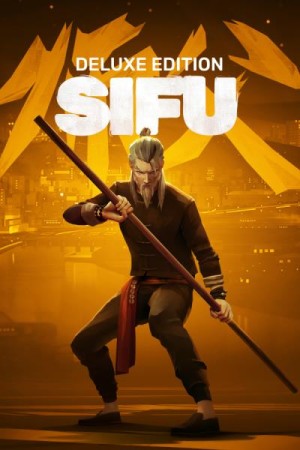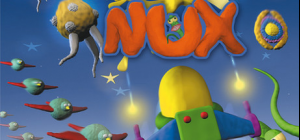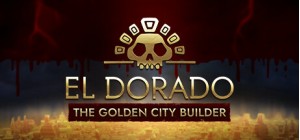-
الصفحة الرئيسية
-
PC Games
-
Starpoint Gemini Warlords - Upgrade to Digital Deluxe

-
برنامج
-
نظام التشغيل
- النوع Action , Simulation , Strategy
- مطور Little Green Men Games
- المنشئ Iceberg Interactive B.V.
- حد السن 12 - Provisional
- يوم الاصدار 2017 May 23rd at 9:21am
- اللغات المعتمدة English
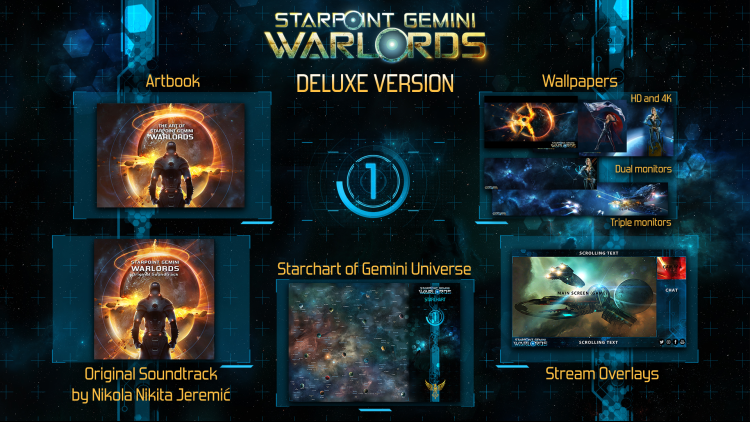
Starpoint Gemini Warlords - Upgrade to Digital Deluxe;
DIGITAL DELUXE CONTENT
Original soundtrack - The complete original soundtrack from the game, composed and created by the very talented Nikola Nikita Jeremic (mp3 format)
- Digital Collector's Artbook - check out the breathtaking artwork and renders from Starpoint Gemini Warlords combined into a whopping 150-page digital artbook
- Stream overlays (layered PSD format, HD resolution, 1920x1080px)
- Gemini Starchart digital poster, print quality (.jpg, 11575x8031px, 300 dpi)
- 10 special wallpapers
- 1 triple screen wallpaper (5760x1080px)
- 3 dual screen wallpapers (3840x1080px)
- 3 4k wallpapers (3840x2160px)
- 3 HD wallpapers (1920x1080px)
- *The Artbook is only available in English!
The items contained in the Digital Deluxe Pack can be found in the
Starpoint Gemini Warlords installation folder\DLC\DigitalDeluxe\.
اشترِ Starpoint Gemini Warlords - Upgrade to Digital Deluxe PC Steam Game - أفضل سعر | eTail
يمكنك شراء لعبة Starpoint Gemini Warlords - Upgrade to Digital Deluxe للكمبيوتر الشخصي سريعًا بأي طريقة آمنة وبأفضل الأسعار عبر متجر التجزئة الرسمي mena.etail.market
Starpoint Gemini Warlords © 2017 Little Green Men Games. Developed by Little Green Men Games. Licensed exclusively worldwide to and published by Iceberg Interactive B.V. All brands, product names, and logos are trademarks or registered trademarks of their respective owners. All rights reserved. Made in Europe.
OS: WIndows 7 or higher (64 bit)
Processor: Intel Core 3.0 GHz or equivalent
Memory: 8 GB RAM
Graphics: DirectX 11 nVidia GeForce GTX 470 / 560, 1280MB or equivalent
DirectX: Version 11
Storage: 500 MB available space
Sound Card: DirectX compatible sound card
1)
Download & install the Steam client on your
computer from here.
2)
Open the Steam client, register and login. Then,
locate the Games tab on the top menu. Click that and select “Activate a Product
on Steam..”

3)
Enter your code that is showed on the orders page
of eTail. Market and and follow the steps showed to activate your game.

4)
The game can be monitored now and you can see it
on the "Library" section on Steam. You can download and install the
game now.
5)
If you need more information and support, you
can click here: https://help.steampowered.com/en/wizard/HelpWithSteam