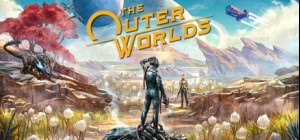-
الصفحة الرئيسية
-
PC Games
-
Street Fighter: 30th Anniversary Collection

لا تفوت فرصة الخصم!
-
برنامج
-
نظام التشغيل
- مطور Capcom
- المنشئ Capcom (JP)
- حد السن 12
- يوم الاصدار 2018 May 29th at 6:00pm
- اللغات المعتمدة Abkhazian, English, French, German, Italian, Japanese, Korean, Spanish, Portuguese-Brazil, Traditional Chinese
Street Fighter: 30th Anniversary Collection;
Celebrate Street Fighter’s historic legacy with the Street Fighter 30th Anniversary Collection. In this collection of 12 Street Fighter games, four groundbreaking titles let you hop online and relive the arcade experience through the online Arcade Mode or play with friends. Celebrate Street Fighter’s historic legacy with the Street Fighter 30th Anniversary Collection. In this massive collection of 12 Street Fighter titles, perfect arcade balance makes it to consoles and PC for the first time ever. Four groundbreaking titles let you hop online and relive the arcade experience through the online Arcade Mode or play with friends - SFII Hyper Fighting, Super SFII Turbo, SF Alpha 3 and SFIII: Third Strike! The celebration continues in the Museum, where fans and historians alike can follow the timeline of how Street Fighter has evolved over the past 30 years. Learn more about the Street Fighter cast, view key animation sprites in the character viewer and take a behind-the-scenes look at the design documents that helped solidify the franchise that produced generations of World Warriors!
اشترِ Street Fighter: 30th Anniversary Collection PC Steam Game - أفضل سعر | eTail
يمكنك شراء لعبة Street Fighter: 30th Anniversary Collection للكمبيوتر الشخصي سريعًا بأي طريقة آمنة وبأفضل الأسعار عبر متجر التجزئة الرسمي mena.etail.market
©CAPCOM U.S.A., INC. 2018 ALL RIGHTS RESERVED.
Windows 7
Intel i3 @ 3.0GHz or AMD equivalent.
4 GB
Intel HD 4440
Required
Version 11
6GB
DirectX compatible soundcard or onboard chipset
Compatible with XInput and DirectInput USB devices including gamepads and arcade sticks
Street Fighter: 30th Anniversary Collection متطلبات النظام المستحسنة :
Windows 10
Intel i3 @ 3.0GHz or AMD equivalent.
8 GB
Intel HD 4440
Required
Version 11
6GB
DirectX compatible soundcard or onboard chipset
Compatible with XInput and DirectInput USB devices including gamepads and arcade sticks
1)
Download & install the Steam client on your
computer from here.
2)
Open the Steam client, register and login. Then,
locate the Games tab on the top menu. Click that and select “Activate a Product
on Steam..”

3)
Enter your code that is showed on the orders page
of eTail. Market and and follow the steps showed to activate your game.

4)
The game can be monitored now and you can see it
on the "Library" section on Steam. You can download and install the
game now.
5)
If you need more information and support, you
can click here: https://help.steampowered.com/en/wizard/HelpWithSteam