-
الصفحة الرئيسية
-
PC Games
-
Tennis World Tour 2 Ace Edition

-
برنامج
-
نظام التشغيل
- النوع Simulation , Sports
- مطور Big Ant Studios
- المنشئ Nacon
-
حد السن

- يوم الاصدار 2020 September 24th at 12:00am
- اللغات المعتمدة English, French, German, Italian, Japanese, Korean, Polish, Russian, Spanish, Portuguese-Brazil, Traditional Chinese, Simplified Chinese



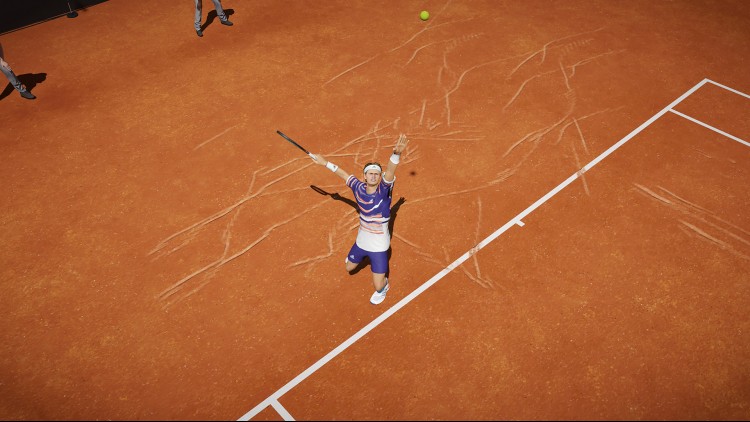

يتضمن إصدار ACE لعبة TENNIS WORLD TOUR 2 الكاملة والتذكرة السنوية ، والتي توفر الوصول إلى البطولات الرسمية وحزمة الملاعب والمحتوى المضاف في المستقبل.
العب كأفضل اللاعبين في العالم أو أنشئ لاعبًا خاصًا بك لمحاولة السيطرة على التصنيفات العالمية. بخطى أسرع ، مع المزيد من الرسوم المتحركة والواقعية الأكثر عمقًا: جرب الأحاسيس الحقيقية للتنس ، في ألعاب الفردي أو الزوجي ، وتحدي أصدقائك محليًا أو عبر الإنترنت.
اختبر حياة محترفي التنس
لاعبك ، قراراتك. في الوضع الوظيفي ، قم بإدارة موسمك وموظفيك ومعداتك والجهات الراعية لتتفوق على المنافسة.
مصممة لمحبي رياضة التنس
أتقن توقيت ضرباتك وآليات الإرسال الجديدة وجميع الحركات للسيطرة على خصومك.
إثارة المحكمة
جرب طريقة اللعب الديناميكية والواقعية والدقيقة التي تضعك في قلب الراليات الأسطورية.
اشترِ Tennis World Tour 2 Ace Edition PC Steam Game - أفضل سعر | eTail
يمكنك شراء لعبة Tennis World Tour 2 Ace Edition للكمبيوتر الشخصي سريعًا بأي طريقة آمنة وبأفضل الأسعار عبر متجر التجزئة الرسمي mena.etail.market
Tennis World Tour 2 ©2020 Published by Nacon and developed by Big Ant Studios. All right reserved. All stadiums, tournaments, player names and appearances, outfits and brands are the properties of their respective owners.
Requires a 64-bit processor and operating system
OS: Windows 10
Processor: Intel Core i5-650, 3.2 GHz | AMD Phenom II X4 965, 3.2 GHz
Memory: 4 GB RAM
Graphics: Nvidia GeForce GTX 650, 1 GB | AMD Radeon HD 7770, 1 GB
DirectX: Version 11
Storage: 11 GB available space
Tennis World Tour 2 Ace Edition متطلبات النظام المستحسنة :
Requires a 64-bit processor and operating system
OS: Windows 10
Processor: Intel Core i5-3470, 3.2 GHz | AMD FX-6300, 3.5 GHz
Memory: 8 GB RAM
Graphics: Nvidia GeForce GTX 760, 2 GB | AMD Radeon HD 7870, 2 GB
DirectX: Version 11
Storage: 11 GB available space
1)
Download & install the Steam client on your
computer from here.
2)
Open the Steam client, register and login. Then,
locate the Games tab on the top menu. Click that and select “Activate a Product
on Steam..”

3)
Enter your code that is showed on the orders page
of eTail. Market and and follow the steps showed to activate your game.

4)
The game can be monitored now and you can see it
on the "Library" section on Steam. You can download and install the
game now.
5)
If you need more information and support, you
can click here: https://help.steampowered.com/en/wizard/HelpWithSteam












