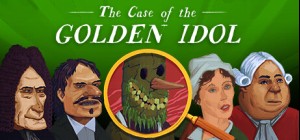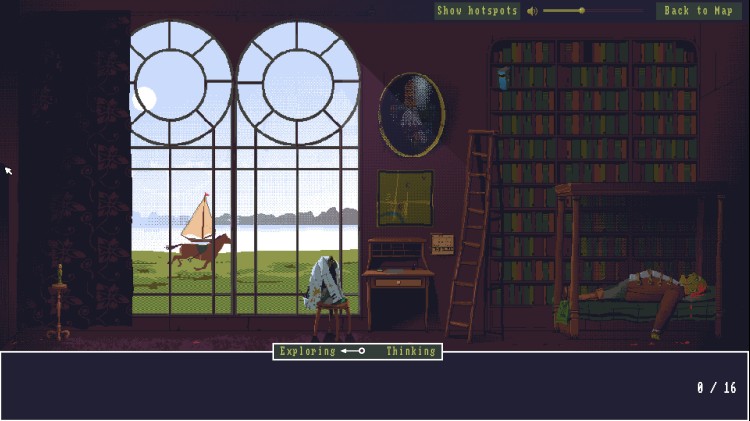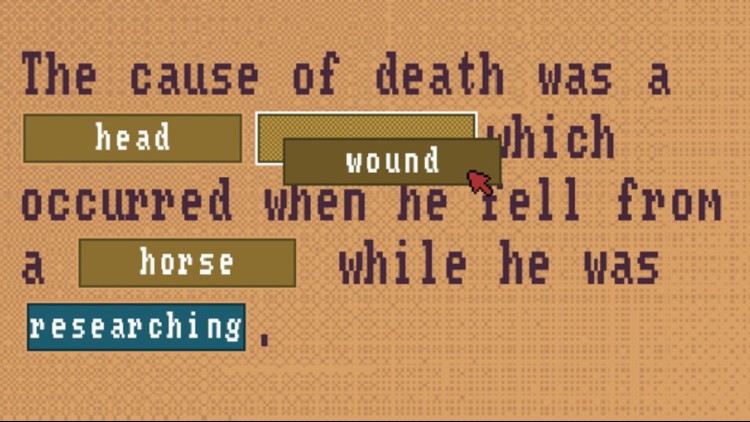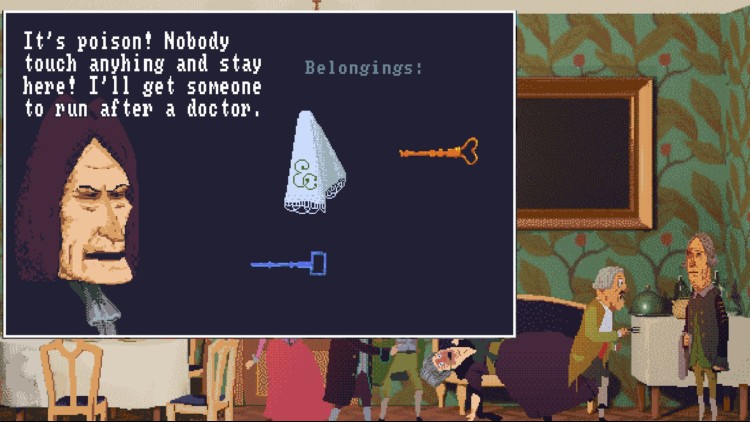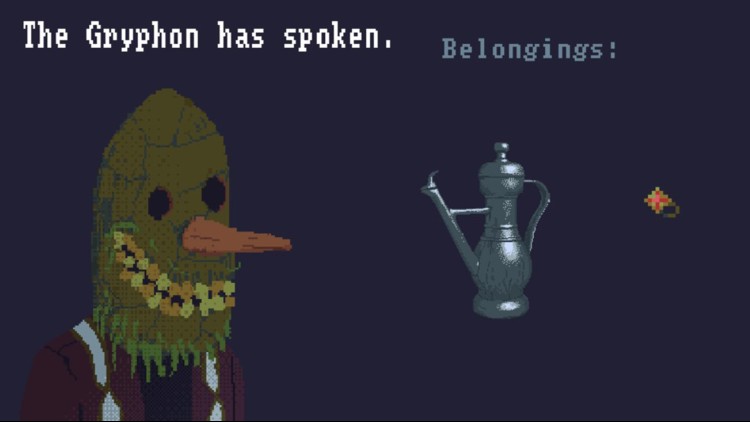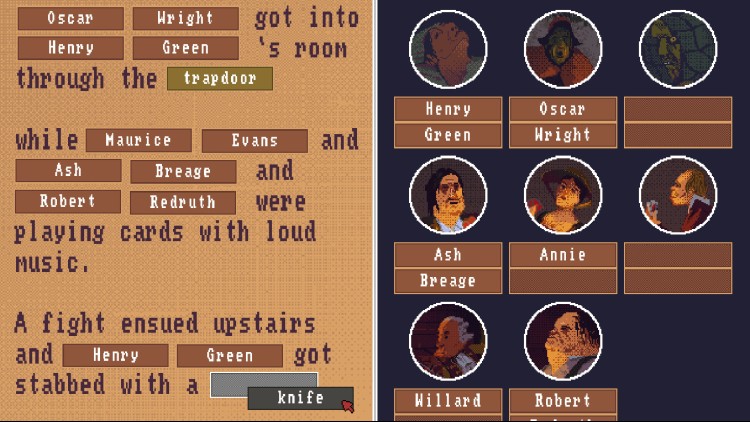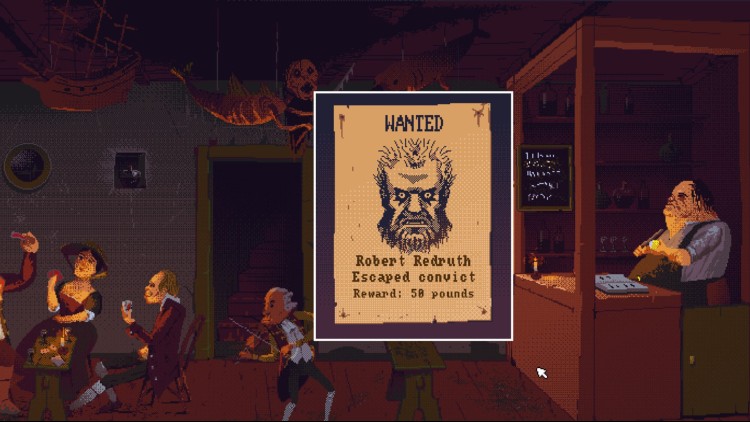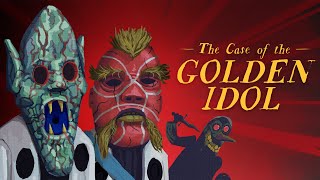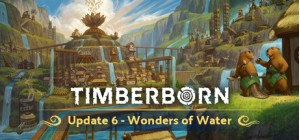ادخل إلى حذاء محقق من القرن الثامن عشر واكتشف الغموض وراء اثنتي عشرة حالة وفاة غريبة على مدى 40 عامًا ، وكلها مرتبطة بطريقة ما.
اكشف عن القتلة الحقيقيين في هذه الرواية المترامية الأطراف واكتشف دوافعهم الخادعة.
راقب عن كثب وأعد بناء كل مشهد من مشاهد الموت. يمكن لمهاراتك في الاستنتاج تحديد كل سلاح مشتبه به ودافع وجريمة.
اكشف عن الطبيعة الحقيقية للعبة Golden Idol الغامضة وأولئك الذين يطمعون بها. تابع رحلة عائلة أرستقراطية ملعونة بينما تقوم بفك شبكة من الخداع والشرير في البحث عن الحقيقة وراء هذه المؤامرة المظلمة.
اشترِ The Case of the Golden Idol PC Steam Game - أفضل سعر | eTail
يمكنك شراء لعبة The Case of the Golden Idol للكمبيوتر الشخصي سريعًا بأي طريقة آمنة وبأفضل الأسعار عبر متجر التجزئة الرسمي mena.etail.market
© 2022, Playstack and Color Gray Games, all rights reserved
The Case of the Golden Idol
الحد الأدنى لمتطلبات النظام:
MINIMUM:
Requires a 64-bit processor and operating system
OS: Windows 7 64 bit
Processor: 1.7 GHz Dual Core
Memory: 4 GB RAM
Graphics: Intel HD Graphics 4600
DirectX: Version 12
Storage: 300 MB available space
The Case of the Golden Idol
متطلبات النظام المستحسنة
:
RECOMMENDED:
Requires a 64-bit processor and operating system
OS: Windows 10 64 bit
Processor: Intel Core i5-4200M @ 2.5GHz (4 CPUs)
Memory: 8 GB RAM
Graphics: GeForce GTX 1050
DirectX: Version 12
Storage: 300 MB available space