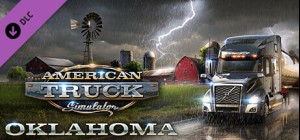-
الصفحة الرئيسية
-
PC Games
-
The Longest Journey
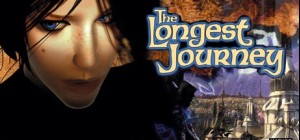
لا تفوت فرصة الخصم!
-
برنامج
-
نظام التشغيل
- النوع Action , Adventure , RPG
- مطور Funcom
- المنشئ Funcom
- يوم الاصدار 2000 November 17th at 12:00am
- اللغات المعتمدة English
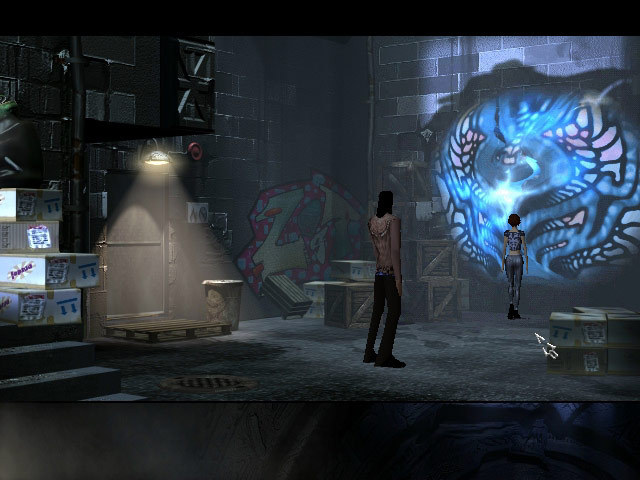



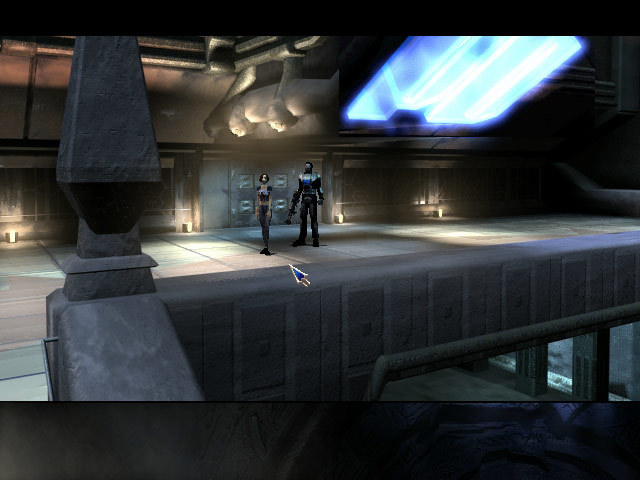
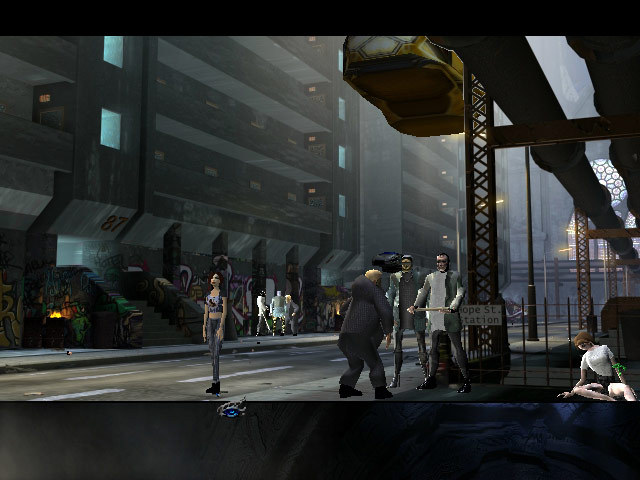


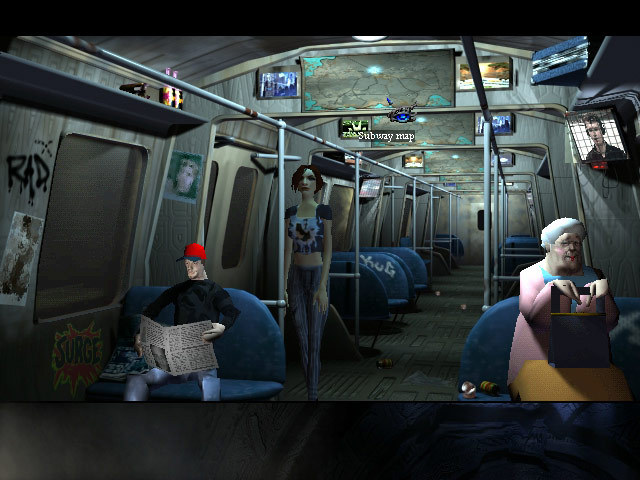




The Longest Journey هي مغامرة رسومية مذهلة ، حيث يتحكم اللاعب في بطل الرواية ، April Ryan ، في رحلتها بين الأكوان المتوازية. انطلق في رحلة اكتشاف مثيرة ومبتكرة ، حيث ستستكشف ، وتحل الألغاز ، وتلتقي بأناس جدد ، وتواجه وحوشًا مرعبة ، وتتعلم ، وتنمو ، وتعيش مغامرة العمر!
- أكثر من 150 موقعًا موزعة على عالمين متميزين ومفصلين
- أكثر من 70 شخصية ناطق
- أكثر من 40 ساعة من اللعب
- 20+ دقيقة من لقطات الفيديو عالية الدقة معروضة مسبقًا
- النتيجة الموسيقية السينمائية
اشترِ The Longest Journey PC Steam Game - أفضل سعر | eTail
يمكنك شراء لعبة The Longest Journey للكمبيوتر الشخصي سريعًا بأي طريقة آمنة وبأفضل الأسعار عبر متجر التجزئة الرسمي mena.etail.market
Windows 2000/XP,
Pentium 166 MMX ,
32 MB RAM,
Mouse and Keyboard,
640x480 SVGA high colour (16bit) video card with 2 MB RAM,
Windows compatible sound device,
300 MB free hard drive space
The Longest Journey متطلبات النظام المستحسنة :
Pentium II, 266 mhz,
64 MB RAM ,
3d accelarator card ( Direct 3d compatible ) with 4 MB RAM,
1GB free hard drive space
1)
Download & install the Steam client on your
computer from here.
2)
Open the Steam client, register and login. Then,
locate the Games tab on the top menu. Click that and select “Activate a Product
on Steam..”

3)
Enter your code that is showed on the orders page
of eTail. Market and and follow the steps showed to activate your game.

4)
The game can be monitored now and you can see it
on the "Library" section on Steam. You can download and install the
game now.
5)
If you need more information and support, you
can click here: https://help.steampowered.com/en/wizard/HelpWithSteam