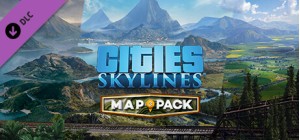ثلاث أغانٍ جديدة ، وثلاث تحديات جديدة ، وثلاث قطع جديدة رائعة من المعدات!
اختبر مهاراتك في Metronomicon إلى أقصى الحدود مع Chiptune Challenge Pack 1!
تريد عنصر يجعلك مجنون قوي ... ولكن على حساب نزيف إلى الأبد؟
انطلق في استعراض من شفاء الأعداء باستمرار على أنغام أغنية Marissa Hapeman "Pretty In Pixels".
ماذا لو كنت تستطيع سرقة المعدات وقتما تشاء؟
اسرق أكبر عدد ممكن من الكنوز أثناء الرقص على أغنية "Do The Double Deux" لكريغ بارنز للحصول على فرصة لجعل النشل من بيرس أفضل!
أخيرًا ، خذ التحدي الشديد لـ DDRKirby (ISQ) "Flow Unlimited" للحصول على فرصة للفوز بشريط سيئ السمعة ، ولن تضطر أبدًا إلى التعامل مع debuffs مرة أخرى.
يمكن تشغيل جميع الأغاني الثلاثة في وضعي Freeplay و Challenge!
اشترِ The Metronomicon - Chiptune Challenge Pack 1 PC Steam Game - أفضل سعر | eTail
يمكنك شراء لعبة The Metronomicon - Chiptune Challenge Pack 1 للكمبيوتر الشخصي سريعًا بأي طريقة آمنة وبأفضل الأسعار عبر متجر التجزئة الرسمي mena.etail.market
The Metronomicon - Chiptune Challenge Pack 1
الحد الأدنى لمتطلبات النظام:
*Windows*
OS: Windows 7, 8.1, 10
Processor: Intel Core i3 or equivalent
Memory: 2 MB RAM
Graphics: 1GB, OpenGL 1.5
Storage: 2500 MB available space
*Mac*
OS: Intel-based Mac running Mac OS X 10.7.3 (Lion) or later
Processor: Intel Core i3 or equivalent
Memory: 2 MB RAM
Graphics: 1GB, OpenGL 1.5
Storage: 2500 MB available space
The Metronomicon - Chiptune Challenge Pack 1
متطلبات النظام المستحسنة
:
*Windows*
Additional Notes: You can use the following controllers for this game; M/K, Xbox 360 Controller, Xbox One Controller, PS3/PS4 controllers, PS3/4 Rock Band Guitars, XB Rock Band Guitars, our Custom "The Metronomicon" Dance Pad, plus the majority of USB Dance Pads (sadly we haven't tested them all so there is no guarantee on these)
*Mac*
Additional Notes: You can use the following controllers for this game; M/K, Xbox 360 Controller, Xbox One Controller, PS3/PS4 controllers, PS3/4 Rock Band Guitars, XB Rock Band Guitars, our Custom "The Metronomicon" Dance Pad, plus the majority of USB Dance Pads (sadly we haven't tested them all so there is no guarantee on these)