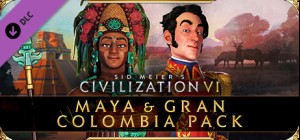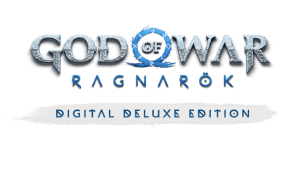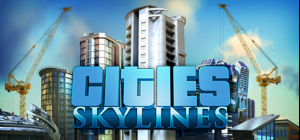-
الصفحة الرئيسية
-
PC Games
-
The Quivering

-
برنامج
-
نظام التشغيل
- مطور Charybdis
- المنشئ Alternative Software
- يوم الاصدار 2015 January 28th at 12:00am
- اللغات المعتمدة English




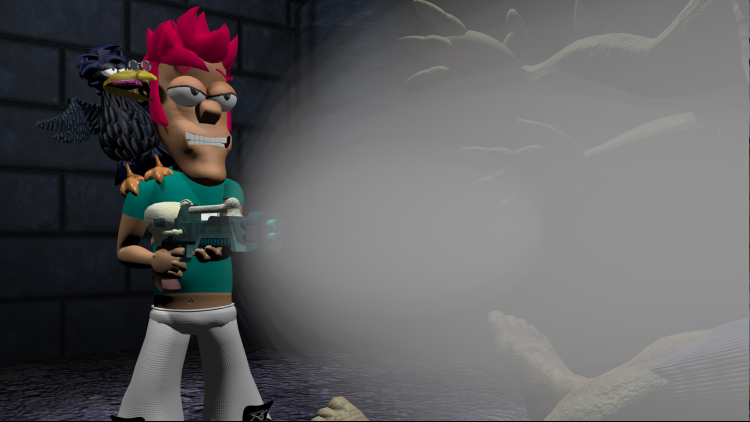




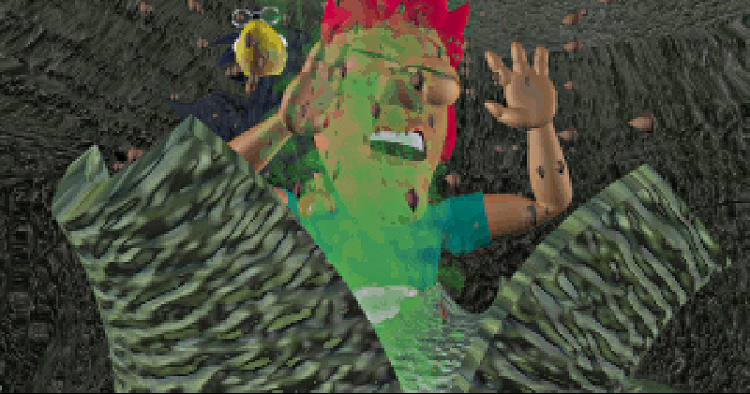

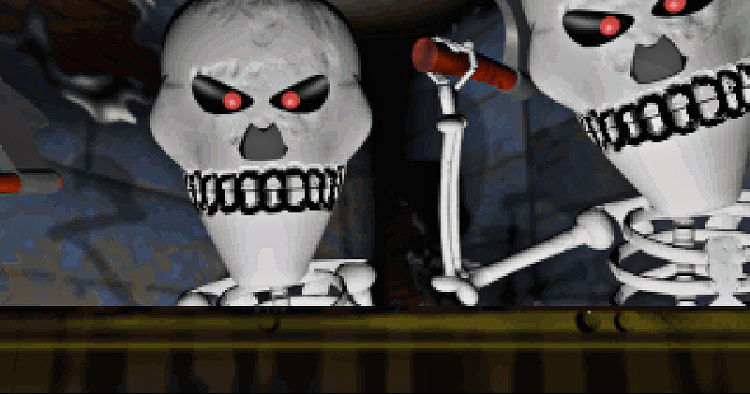

يرتجف
استعد لأكثر لعبة المغامرات المبهجة التي قمنا بإنتاجها على الإطلاق! يقع The Quazing في قرية Warty Hollow المظلمة والمنذرة بالخطر ، ويتبع ثروات Spud الصغيرة ، حيث يحاول إنقاذ عمه ، Olivetti Franken-Stamp ، من التعويذة الشيطانية التي ألقاها عليه الجبن الكبير من الجحيم ، Big D.
وجد العم أوليفيتي العجوز باتي بوابة إلى Dimension X خلال تجاربه في الكيمياء الترفيهية وفتح بطريق الخطأ مدخلًا لجميع المسوخ الكريهة الرائحة في العالم السفلي بقيادة Big D. الهياكل العظمية وحوش المستنقعات.
بصفتك Spud ، يجب عليك هزيمة استبداد Big D المظلم وتغيير عمك من الغراب ، وفي نفس الوقت إنقاذ العالم بأسره من الجحيم والمعاناة الأبدية. يمكنك أن تأخذ الحرارة؟
اشترِ The Quivering PC Steam Game - أفضل سعر | eTail
يمكنك شراء لعبة The Quivering للكمبيوتر الشخصي سريعًا بأي طريقة آمنة وبأفضل الأسعار عبر متجر التجزئة الرسمي mena.etail.market
© Copyright Alternative Software Ltd 1998. All rights reserved.
Graphic:
1)
Download & install the Steam client on your
computer from here.
2)
Open the Steam client, register and login. Then,
locate the Games tab on the top menu. Click that and select “Activate a Product
on Steam..”

3)
Enter your code that is showed on the orders page
of eTail. Market and and follow the steps showed to activate your game.

4)
The game can be monitored now and you can see it
on the "Library" section on Steam. You can download and install the
game now.
5)
If you need more information and support, you
can click here: https://help.steampowered.com/en/wizard/HelpWithSteam