The Unfinished Swan
من مبدعي What Remains of Edith Finch.
استكشف منظرًا طبيعيًا غامضًا بالكامل باللون الأبيض عن طريق رش الطلاء لتكشف عن العالم من حولك في البجعة غير المكتملة. بصفتك يتيم مونرو البالغ من العمر 10 سنوات ، ستتبع بجعة خرجت من لوحة غير مكتملة وتجولت في مملكة سريالية مستوحاة من القصص القصيرة. يقدم كل فصل مفاجآت ، وطرقًا جديدة لاستكشاف العالم ، ومجموعة من المخلوقات الغريبة (والخطيرة في بعض الأحيان) ، ولقاءات مع الملك غريب الأطوار الذي بنى هذه الإمبراطورية.
اشترِ The Unfinished Swan PC Steam Game - أفضل سعر | eTail
يمكنك شراء لعبة The Unfinished Swan للكمبيوتر الشخصي سريعًا بأي طريقة آمنة وبأفضل الأسعار عبر متجر التجزئة الرسمي mena.etail.market
© 2012-2020 Sony Interactive Entertainment LLC. The Unfinished Swan is a trademark of Sony Interactive Entertainment LLC. Developed by Giant Sparrow.Conversion development by Inline Assembly Ltd. Published by Annapurna Interactive.
The Unfinished Swan
الحد الأدنى لمتطلبات النظام:
Requires a 64-bit processor and operating system
OS: Windows 7
Processor: Intel Core i5-2300 | FX-4350
Memory: 4 GB RAM
Graphics: Nvidia GeForce GTS 450, 1 GB | AMD Radeon HD 7770, 1 GB
DirectX: Version 11
Storage: 8 GB available space
The Unfinished Swan
متطلبات النظام المستحسنة
:
Requires a 64-bit processor and operating system
OS: Windows 10
Processor: Intel Core i7-3770 | AMD Ryzen 5 1600
Memory: 4 GB RAM
Graphics: Nvidia GeForce GTX 660, 2 GB | AMD Radeon HD 7870, 2 GB
DirectX: Version 11
Storage: 10 GB available space











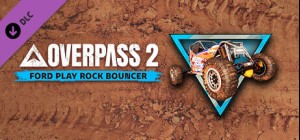



![Call of Duty®: Modern Warfare® 3 Collection 4: Final Assault [MAC]](https://mena.etail.market/image/cache/catalog/call-of-duty-modern-warfare-3-collection-4-final-assaultXZIqB_cover-300x140.jpg)





