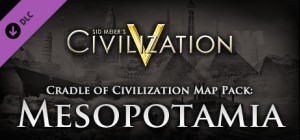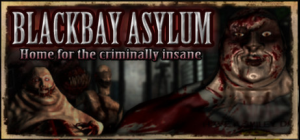-
الصفحة الرئيسية
-
PC Games
-
Trailmakers: High Seas Expansion

-
برنامج
-
نظام التشغيل
- النوع Indie , Simulation , Racing/Driving
- مطور Flashbulb
- المنشئ Flashbulb
- يوم الاصدار 2021 December 10th at 12:00am
- اللغات المعتمدة Danish, English, French, German, Italian, Japanese, Korean, Polish, Russian, Spanish, Portuguese-Brazil, Traditional Chinese, Simplified Chinese




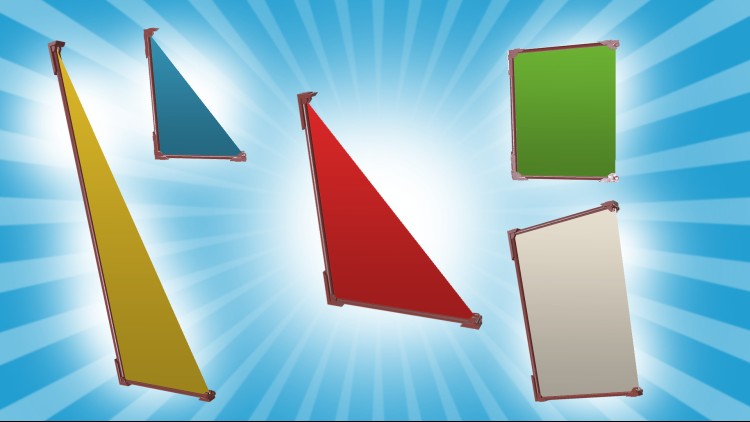





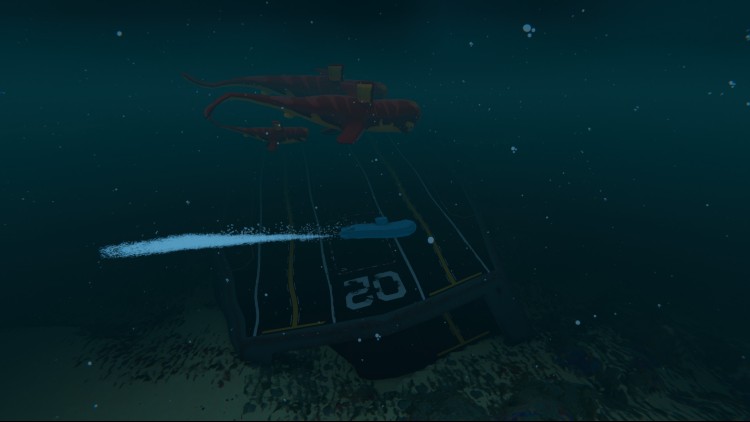


انطلق إلى البحار وانغمس في تجربة Trailmakers الجديدة ، من خلال نظامنا المعتمد على الفيزياء للطقس الذي تم تجديده بالكامل - سوف تتحدى الرياح والأمواج في أعالي البحار مهاراتك بشكل لم يسبق له مثيل!
يقدم High Seas للاعبين ملعبًا رملًا ، مكتملًا بعناصر جديدة للعب بها. استكشف خريطة جديدة ضخمة ومذهلة فوق المياه وتحتها ، وتعمق في أربع بيئات مميزة جديدة في جزر أعالي البحار (تحتوي كل منها على 35 قطعة أثرية للعثور عليها):
اشترِ Trailmakers: High Seas Expansion PC Steam Game - أفضل سعر | eTail
يمكنك شراء لعبة Trailmakers: High Seas Expansion للكمبيوتر الشخصي سريعًا بأي طريقة آمنة وبأفضل الأسعار عبر متجر التجزئة الرسمي mena.etail.market
© Trailmakers is copyright of Flashbulb Games 2020
Requires a 64-bit processor and operating system
OS: Windows 7 64 Bit
Processor: i5-4440 (3.1 GHz quad-core)
Graphics: GTX 660
DirectX: Version 11
Storage: 6 GB available space
Trailmakers: High Seas Expansion متطلبات النظام المستحسنة :
Requires a 64-bit processor and operating system
OS: Windows 10 64 Bit
Processor: i7-7700K
Memory: 16 GB RAM
Graphics: GTX 1080
Network: Broadband Internet connection
Storage: 10 GB available space
1)
Download & install the Steam client on your
computer from here.
2)
Open the Steam client, register and login. Then,
locate the Games tab on the top menu. Click that and select “Activate a Product
on Steam..”

3)
Enter your code that is showed on the orders page
of eTail. Market and and follow the steps showed to activate your game.

4)
The game can be monitored now and you can see it
on the "Library" section on Steam. You can download and install the
game now.
5)
If you need more information and support, you
can click here: https://help.steampowered.com/en/wizard/HelpWithSteam