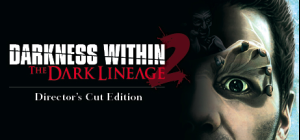-
الصفحة الرئيسية
-
PC Games
-
Two Worlds II : Castle Defense
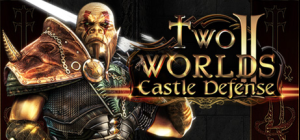
-
برنامج
-
نظام التشغيل
- النوع Role Playing
- مطور Reality Pump
- المنشئ Topware Interactive
- حد السن MILD FANTASY VIOLENCE
- يوم الاصدار 2012 March 1st at 12:00am
- اللغات المعتمدة English, French, German, Italian, Spanish








Two Worlds II : Castle Defense;
While the bloody battle between Gandohar’s troops and the armies of the Orcs is raging in front of the gates of Oswaroth, the emperor waits in the depths of his palace on the outcome of the struggle for power. However, he does not know that an elite troop of Orcs, led by Rogdor, is making its way through secret paths into the fortress and is now close to the portals of the throne room...
Use the one-time opportunity to slip into the role of the Emperor Gandohar and his henchman Sordahon! These villains from the "Two Worlds" universe are now playable for the first time ever in this strategy game, thus opening an entirely new perspective into the fantastic world of Antaloor. Using foresight and skill, you must defend abandoned ruins, dark forests and winding catacombs against the onrushing Orcs. Ward off each attack with clever tactics and weaponry, defending Gandohar's throne in the Oswaroth fortress! Are you ready to break the high score, meeting the ultimate CASTLE DEFENSE challenge against online opponents from around the world?
اشترِ Two Worlds II : Castle Defense PC Steam Game - أفضل سعر | eTail
يمكنك شراء لعبة Two Worlds II : Castle Defense للكمبيوتر الشخصي سريعًا بأي طريقة آمنة وبأفضل الأسعار عبر متجر التجزئة الرسمي mena.etail.market
Graphic: Radeon HD 128 MB
Two Worlds II : Castle Defense متطلبات النظام المستحسنة :
Other: Internet connection required
1)
Download & install the Steam client on your
computer from here.
2)
Open the Steam client, register and login. Then,
locate the Games tab on the top menu. Click that and select “Activate a Product
on Steam..”

3)
Enter your code that is showed on the orders page
of eTail. Market and and follow the steps showed to activate your game.

4)
The game can be monitored now and you can see it
on the "Library" section on Steam. You can download and install the
game now.
5)
If you need more information and support, you
can click here: https://help.steampowered.com/en/wizard/HelpWithSteam