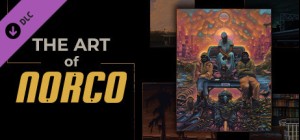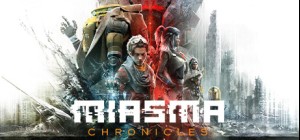تعتبر حزمة DLC Aquariums إضافة إلى اللعبة الأساسية التي يجب أن يمتلكها أي متحمس لصيد الأسماك. تتيح حزمة DLC هذه للاعبين رفع تجربة صيد الأسماك الخاصة بهم إلى مستوى جديد تمامًا من خلال إضافة قسم جديد تمامًا إلى Trophy Room - Aquariums حيث يمكنهم عرض الأسماك التي اصطادوها.
باستخدام حزمة DLC Aquariums، يمكن للاعبين إدارة مجموعة الأسماك الخاصة بهم في لوحة الصيد وتكوين ما يصل إلى 7 أحواض أسماك كبيرة بطرق مختلفة. سواء كانت مياه مالحة أو عذبة، يمكن للاعبين اختيار نوع المياه الذي يناسب أسماكهم واختيار تصميم داخلي يناسب ذوقهم. بمجرد إعداد الحوض، يمكن للاعبين تسميته ووضع أسماكهم بداخله لإنشاء حوض أسماك مخصص حقًا.
توفر حزمة DLC Aquariums للاعبين مستوى جديدًا من التفاعل مع صيدهم. فهي تسمح للاعبين بمشاهدة أسماكهم عن قرب وتقدير ميزاتها الفريدة.
إنها إضافة رائعة إلى اللعبة الأساسية توفر لعشاق الصيد الفرصة لإنشاء أحواض أسماك مخصصة وعرض مجموعة الأسماك الخاصة بهم.
اشترِ Ultimate Fishing Simulator - Aquariums DLC PC Steam Game - أفضل سعر | eTail
يمكنك شراء لعبة Ultimate Fishing Simulator - Aquariums DLC للكمبيوتر الشخصي سريعًا بأي طريقة آمنة وبأفضل الأسعار عبر متجر التجزئة الرسمي mena.etail.market
Ultimate Fishing Simulator - Aquariums DLC
الحد الأدنى لمتطلبات النظام:
Windows
OS: Windows 7 (64-bit)
Processor: Core i5-2400 or Ryzen 3 1200
Memory: 4 GB RAM
Graphics: NVIDIA GeForce GTX 960 or equivalent
DirectX: Version 9.0c
Storage: 1 GB available space
Sound Card: DirectX compatible
Ultimate Fishing Simulator - Aquariums DLC
متطلبات النظام المستحسنة
:
Windows
OS: Windows 10/11 (64-bit)
Processor: Core i5-6400 or Ryzen 5 1600
Memory: 8 GB RAM
Graphics: NVIDIA GTX 1060 4GB VRAM or equivalent
DirectX: Version 11
Storage: 1 GB available space
Sound Card: DirectX compatible