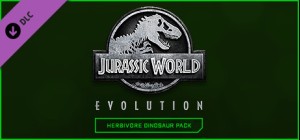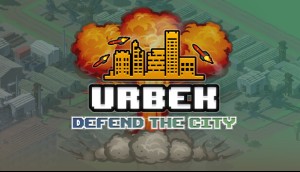
Urbek City Builder - Defend the City
$4.99
يمكن تنشيط هذا المنتج في United States.
-
برنامج
-
نظام التشغيل
- النوع Indie , Simulation , Strategy
- مطور Estudios Kremlinois
- المنشئ RockGame SA
- يوم الاصدار 2023-03-03 12:00 AM
- اللغات المعتمدة English, French, German, Italian, Japanese, Korean, Polish, Portuguese, Russian, Spanish - Spain, Simplified Chinese
منتج فلاش