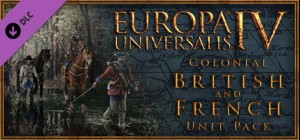-
الصفحة الرئيسية
-
PC Games
-
Werewolf: The Apocalypse - Earthblood Champion of Gaia Edition

-
برنامج
-
نظام التشغيل
- النوع Action , Adventure
- مطور Cyanide Studio
- المنشئ Nacon
-
حد السن

- يوم الاصدار 2022 February 7th at 10:00am
- اللغات المعتمدة English, French, German, Italian, Japanese, Korean, Polish, Russian, Spanish, Portuguese-Brazil, Traditional Chinese, Simplified Chinese













يتضمن إصدار Champion of Gaia ما يلي:
- لعبة كاملة
- 3 ملابس لـ Cahal
- 4 فراء حصري للذئب والذئب
- روح الطبيعة تساعدك في القتال
- حركة تشطيب فريدة
أنت كاهال ، جارو القوي الذي اختار الذهاب إلى المنفى بعد أن فقد السيطرة على غضبه المدمر. في سعيه للخلاص والدم ، يلعب كاهال دورًا حاسمًا في الحرب الكبرى بين Garous و Endron ، وهي شركة نفط قوية تخدم Wyrm ، التي يدمر تدميرها الكوكب.
يمكنه أن يتحول إلى ذئب و Crinos ، وحش ضخم شرس.
لكل شكل مزاياه: يمكن للذئب التسلل دون أن يتم اكتشافه ، ويمكن للإنسان أن يتفاعل مع أشخاص آخرين ، ويمكن للذئب أن يطلق العنان لغضبه لتمزيق الأعداء.
اشترِ Werewolf: The Apocalypse - Earthblood Champion of Gaia Edition PC Steam Game - أفضل سعر | eTail
يمكنك شراء لعبة Werewolf: The Apocalypse - Earthblood Champion of Gaia Edition للكمبيوتر الشخصي سريعًا بأي طريقة آمنة وبأفضل الأسعار عبر متجر التجزئة الرسمي mena.etail.market
Werewolf: The Apocalypse® Copyright© 2021 Paradox Interactive AB (publ) All rights reserved.Published by Nacon and developed by Cyanide Studio. All rights reserved to their respective owners.
Requires a 64-bit processor and operating system
OS: Windows 10
Processor: Intel Core i5-3470 | AMD FX-8370
Memory: 4 GB RAM
Graphics: Nvidia GeForce GTX 650, 1 GB | AMD Radeon HD 7790, 1 GB
DirectX: Version 11
Storage: 12 GB available space
Werewolf: The Apocalypse - Earthblood Champion of Gaia Edition متطلبات النظام المستحسنة :
Requires a 64-bit processor and operating system
OS: Windows 10
Processor: Intel Core i7-8700 | AMD Ryzen 5 3600X
Memory: 8 GB RAM
Graphics: Nvidia GeForce GTX 780, 3 GB | AMD Radeon R9 290, 4 GB
DirectX: Version 11
Storage: 12 GB available space
1)
Download & install the Steam client on your
computer from here.
2)
Open the Steam client, register and login. Then,
locate the Games tab on the top menu. Click that and select “Activate a Product
on Steam..”

3)
Enter your code that is showed on the orders page
of eTail. Market and and follow the steps showed to activate your game.

4)
The game can be monitored now and you can see it
on the "Library" section on Steam. You can download and install the
game now.
5)
If you need more information and support, you
can click here: https://help.steampowered.com/en/wizard/HelpWithSteam