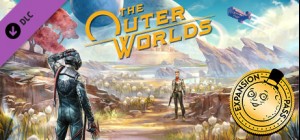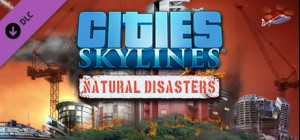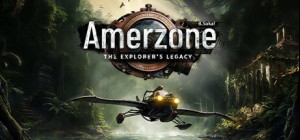-
الصفحة الرئيسية
-
PC Games
-
Worms Ultimate Mayhem - Four Pack









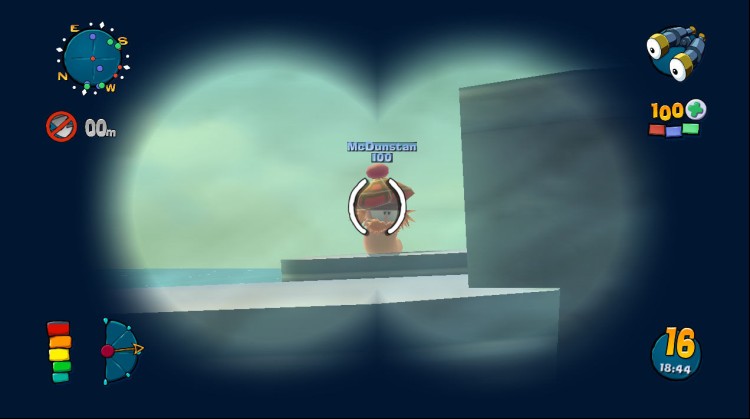



يتضمن أربع نسخ من Worms ™ Ultimate Mayhem - أرسل النسخ الإضافية إلى أصدقائك.
Worms ™: Ultimate Mayhem هي لعبة "Worms ™" ثلاثية الأبعاد النهائية! قم بتحميل أسلحتك وجرب بعدًا جديدًا بالكامل في حركة الرسوم المتحركة المدمرة القائمة على الدوران! أخذ اللعبة إلى ثلاثية الأبعاد يخلق إمكانيات إستراتيجية ولعب جديدة تمامًا. مع أكثر من 70 مهمة وتحدي لاعب واحد ، لاعب متعدد عبر الإنترنت ومحلي لما يصل إلى 4 لاعبين ، و 5 أوضاع متعددة اللاعبين ، وإنجازات Steam ، وتخصيص غير مسبوق لكل من الديدان والأسلحة ، والبيئات القابلة للتدمير بالكامل ، فهي مليئة بالفوضى الفوضوية. قاتل وألغاز طريقك عبر جميع المهام من "Worms ™ 3D" و "Worms ™ 4: Mayhem" - إنها في الأساس لعبتان في لعبة واحدة. مع إضافة المرئيات عالية الدقة ، وتحسينات أسلوب اللعب والمحتوى الإضافي الجديد ، فهذه هي المجموعة "Worms ™" ثلاثية الأبعاد النهائية!
اشترِ Worms Ultimate Mayhem - Four Pack PC Steam Game - أفضل سعر | eTail
يمكنك شراء لعبة Worms Ultimate Mayhem - Four Pack للكمبيوتر الشخصي سريعًا بأي طريقة آمنة وبأفضل الأسعار عبر متجر التجزئة الرسمي mena.etail.market
Worms™: Ultimate Mayhem Developed by Team17 Software Ltd. © 2011. Team17 Software Ltd, Worms™, Worms™ 3D and Worms™: Ultimate Mayhem are trademarks or registered trademarks of Team17 Software Limited. Original concept by Andy Davidson. All other trademarks, copyrights and logos are property of their respective owners. Developed and published by Team17 Software Limited.
OS: Windows 7 / Vista / XP
Processor: 3.0 GHz P4, Dual Core 2.0 (or higher) or AMD64X2 (or higher)
Memory: 2GB
Graphics: 512 MB NVIDIA GeForce 8400 / ATI Radeon HD 4650 or higher
DirectX®: 9.0c
Hard Drive: At least 1.8 GB of Space
Sound: DirectX 9.0c compatible
Other: Internet connection required
1)
Download & install the Steam client on your
computer from here.
2)
Open the Steam client, register and login. Then,
locate the Games tab on the top menu. Click that and select “Activate a Product
on Steam..”

3)
Enter your code that is showed on the orders page
of eTail. Market and and follow the steps showed to activate your game.

4)
The game can be monitored now and you can see it
on the "Library" section on Steam. You can download and install the
game now.
5)
If you need more information and support, you
can click here: https://help.steampowered.com/en/wizard/HelpWithSteam