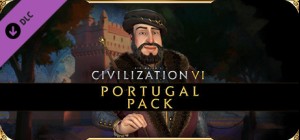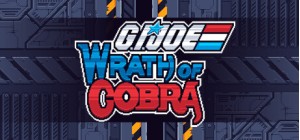بعد ظهورها لأول مرة في رالي فنلندا في عام 1997 ، تركت تويوتا كورولا WRC بصماتها بسرعة ، وحصلت على أول انتصار لها في مونتي كارلو لافتتاح موسم 1998. فازت تويوتا بلقب مصنعيها الثالث في العام التالي بهذه السيارة. تويوتا كورولا نجم صانع ياباني!
ساعدها الدفع الرباعي ومحرك التوربو بقوة 300 حصان في أن تصبح بطل العالم في عام 1999.
سجل؟ في 95٪ من السباقات التي شاركت فيها وصلت إلى منصة التتويج! أيقونة حقيقية من التسعينيات!
اشترِ WRC 9 Toyota Corolla 1999 PC Steam Game - أفضل سعر | eTail
يمكنك شراء لعبة WRC 9 Toyota Corolla 1999 للكمبيوتر الشخصي سريعًا بأي طريقة آمنة وبأفضل الأسعار عبر متجر التجزئة الرسمي mena.etail.market
FIA World Rally Championship ©2020 Published by Nacon and developed by KT Racing. An official product of the FIA World Rally Championship, under licence of WRC Promoter GmbH and the Fédération Internationale de l'Automobile. Manufacturers, vehicles, names, brands and associated imagery featured in this game are trademarks and/or copyrighted materials of their respective owners. All rights reserved. Warning: This is a virtual game and not real life. Be cautious, do not imitate the vehicle movements shown in this game when you are driving a car in real life. Remember: drive safely!
WRC 9 Toyota Corolla 1999
الحد الأدنى لمتطلبات النظام:
OS: Windows 10
Processor: Intel Core i3-2100 | AMD FX-4350
Memory: 4 GB RAM
Graphics: Nvidia GeForce GTX 650, 1 Go | AMD Radeon HD 7770, 1 Go
DirectX: Version 12
WRC 9 Toyota Corolla 1999
متطلبات النظام المستحسنة
:
OS: Windows 10
Processor: Intel Core i5-6600 | AMD Ryzen 5 1600
Memory: 6 GB RAM
Graphics: Nvidia GeForce GTX 1060, 6 Go | AMD Radeon RX 590, 8 Go
DirectX: Version 12