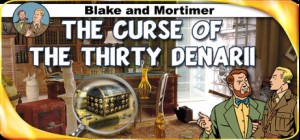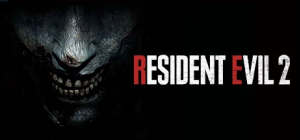-
الصفحة الرئيسية
-
PC Games
-
ZONE OF THE ENDERS: The 2nd Runner - M∀RS (EU)

لا تفوت فرصة الخصم!
-
برنامج
-
نظام التشغيل
- مطور Konami Digital Entertainment
- المنشئ Konami (EU)
-
حد السن
ACB
- PG
CRL
- 12+
ESRB
- ESRB: RP (Rating Pending)
OFLC
- Parental Guidance
PEGI
- +12
- Bad Language
- Violence
USK
- 12
- يوم الاصدار 2018 September 4th at 4:00pm
- اللغات المعتمدة Japanese






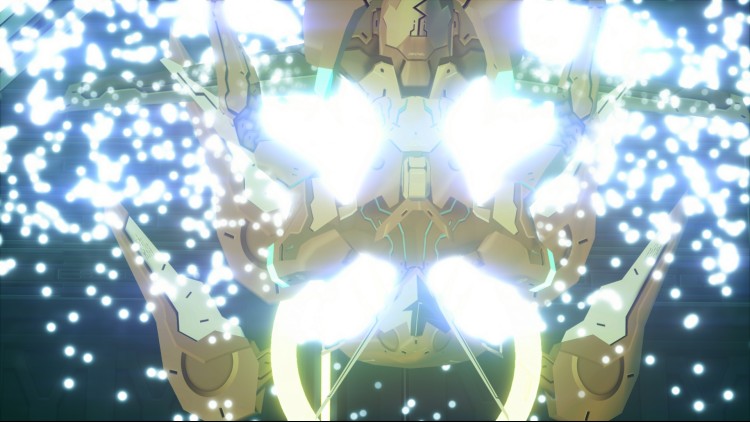

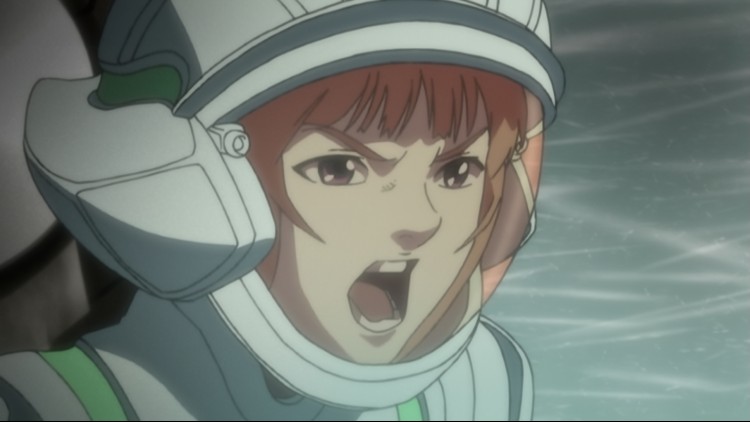

JEHUTY تعيش. ANUBIS يزدهر ويعزز وضعه هناك. ZONE OF THE ENDERS: The 2nd Runner يعود مدعومًا بK وVR على جهازSteam.
عش تجربة ZONE OF THE ENDERS: The 2nd Runner - M∀RS مجدداً في إصدار محترف كامل من لعبة تحريك الإنسان الألي ثلاثية الأبعاد سريعة الخطى الكلاسيكية، تم إعادة صياغتها في VR ,native 4K الأصلي والصوت الكامل للمحيط الخارجي. أُدَخل كابينة قيادة JEHUTY’s وحلق في سماء المريخ!
هذا العام هو عام 2174 وتستخدم منظمة BAHRAM العسكرية الاستبدادية تقنية إنسان ألي جديدة تسمى الإطارات المدارية Orbital Frames لتحكم قبضتها على كوكبي المريخ والأرض. التحكم في الإطارات المدارية JEHUTY، حيث أن اللاعب هو الأمل الأخير للكواكب المنكوبة. اضرب في عمق قلب جيش BAHRAM بواسطة قوى لا مثيل لها! من تأليف وإخراج Shuyo Murata, The 2nd Runner - M∀RS، يعتبر بمثابة تحفة فنية بين ألعاب الفضاء .
(c)2018 Konami Digital Entertainment
اشترِ ZONE OF THE ENDERS: The 2nd Runner - M∀RS (EU) PC Steam Game - أفضل سعر | eTail
يمكنك شراء لعبة ZONE OF THE ENDERS: The 2nd Runner - M∀RS (EU) للكمبيوتر الشخصي سريعًا بأي طريقة آمنة وبأفضل الأسعار عبر متجر التجزئة الرسمي mena.etail.market
(c)2018 Konami Digital Entertainment
Requires a 64-bit processor and operating system
OS: Windows 7 / 8.1 / 10 (64 bit)
Processor: Intel Core i3-6100 3.70Ghz or higher
Memory: 4 GB RAM
Graphics: NVIDIA GeForce GTX 680 or higher
DirectX: Version 11
Storage: 15 GB available space
Additional Notes: XInput Controller required
ZONE OF THE ENDERS: The 2nd Runner - M∀RS (EU) متطلبات النظام المستحسنة :
Requires a 64-bit processor and operating system
OS: Windows 7 / 8.1 / 10 (64 bit)
Processor: Intel Core i5 7600K 3.8GHz or higher
Memory: 8 GB RAM
Graphics: NVIDIA GeForce GTX 1050 Ti or higher
DirectX: Version 11
Storage: 15 GB available space
Additional Notes: XInput Controller required
1)
Download & install the Steam client on your
computer from here.
2)
Open the Steam client, register and login. Then,
locate the Games tab on the top menu. Click that and select “Activate a Product
on Steam..”

3)
Enter your code that is showed on the orders page
of eTail. Market and and follow the steps showed to activate your game.

4)
The game can be monitored now and you can see it
on the "Library" section on Steam. You can download and install the
game now.
5)
If you need more information and support, you
can click here: https://help.steampowered.com/en/wizard/HelpWithSteam