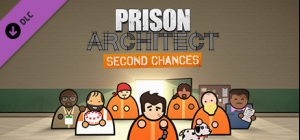-
الصفحة الرئيسية
-
PC Games
-
Arsenal of Democracy: A Hearts of Iron Game
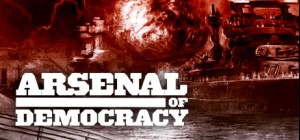
لا تفوت فرصة الخصم!
-
برنامج
-
نظام التشغيل
- النوع Strategy
- مطور BL-Logic
- المنشئ Paradox Interactive
- حد السن Not Rated
- يوم الاصدار 2010 February 24th at 10:24am
- اللغات المعتمدة English




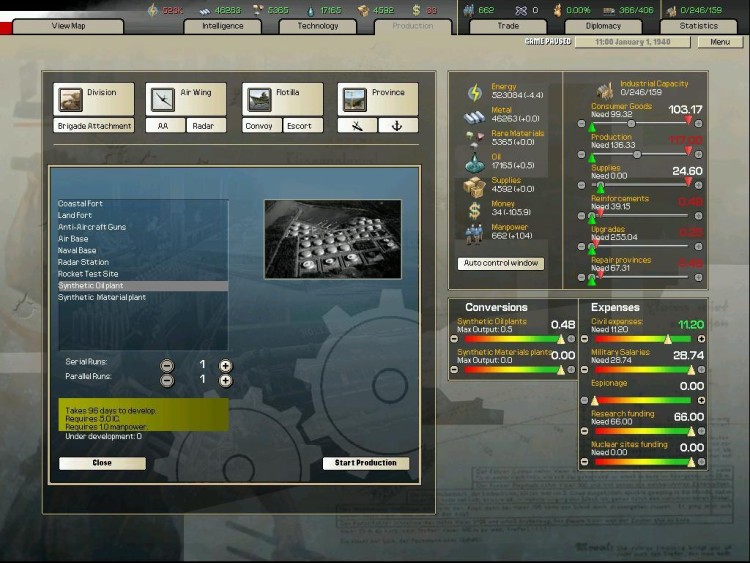

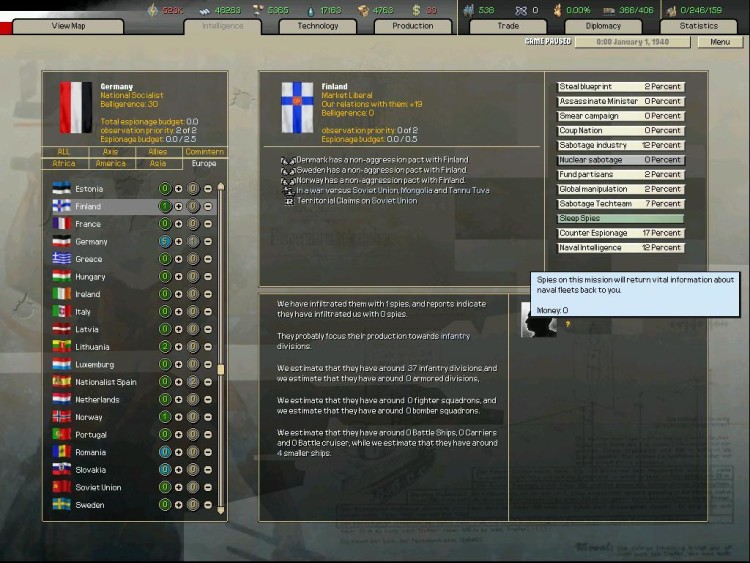
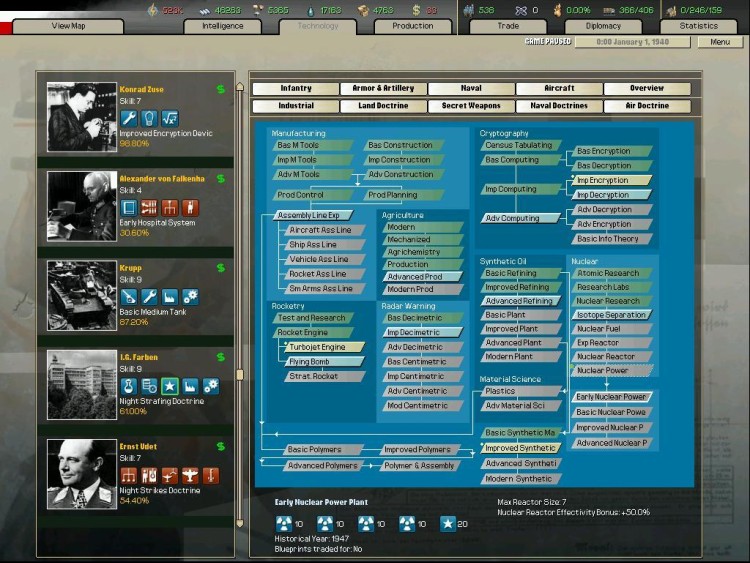
Arsenal of Democracy: A Hearts of Iron Game; Taking place from 1936-64, Arsenal of Democracy lets you play as any nation during the era of WW2, complete with detailed models for economics, diplomacy, research, and intelligence. Warfare is also fully represented with all three branches of operations: land, sea, and air. The game builds on the experience and community input of the successful Hearts of Iron titles.
Developed by BL-Logic, a development studio made up of fans of the series and active members of the modding community, Arsenal of Democracy is the ultimate World War II simulation. It is described by Project Leader Lennart Berg as "Hearts of Iron II on steroids!"
اشترِ Arsenal of Democracy: A Hearts of Iron Game Steam Game - أفضل سعر | eTail
يمكنك شراء لعبة Arsenal of Democracy: A Hearts of Iron Game للكمبيوتر الشخصي سريعًا بأي طريقة آمنة وبأفضل الأسعار عبر متجر التجزئة الرسمي mena.etail.market
OS: 2000/XP or better
Processor: 1.0GHz Athlon/Pentium 3 or better
Memory: 256MB RAM
Hard Drive: 1.5GB free hard drive space
Graphics: Windows/DirectX Compatible videocard
Sound: Windows/DirectX compatible soundcard
DirectX®: DirectX 9.0 or higher
Arsenal of Democracy: A Hearts of Iron Game متطلبات النظام المستحسنة :
OS: 2000/XP or better
Processor: 1.6GHz Athlon/Pentium 4 or better
Memory: 512MB RAM
Hard Drive: 2GB free hard drive space
Graphics: Windows/DirectX Compatible videocard
Sound: Windows/DirectX compatible soundcard
DirectX®: DirectX 9.0 or higher
1)
Download & install the Steam client on your
computer from here.
2)
Open the Steam client, register and login. Then,
locate the Games tab on the top menu. Click that and select “Activate a Product
on Steam..”

3)
Enter your code that is showed on the orders page
of eTail. Market and and follow the steps showed to activate your game.

4)
The game can be monitored now and you can see it
on the "Library" section on Steam. You can download and install the
game now.
5)
If you need more information and support, you
can click here: https://help.steampowered.com/en/wizard/HelpWithSteam
![Planet Coaster - Classic Rides Collection [Mac]](https://mena.etail.market/image/cache/catalog/planet-coaster-classic-rides-collectionJUgTx_cover-300x140.jpg)


![Call of Duty®: Modern Warfare® 3 Collection 4: Final Assault [MAC]](https://mena.etail.market/image/cache/catalog/call-of-duty-modern-warfare-3-collection-4-final-assaultXZIqB_cover-300x140.jpg)

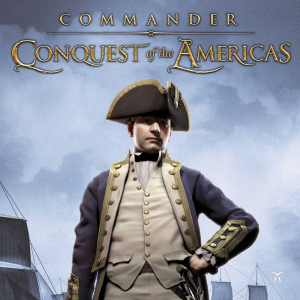


![Homeworld Remastered Collection [Mac]](https://mena.etail.market/image/cache/catalog/homeworld-remastered-collectionJUsVC_cover-300x140.png)