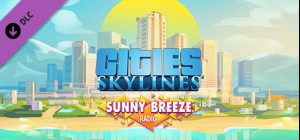Cities: Skylines - Content Creator Pack: European Suburbia, the newest content creator theme pack for Cities: Skylines is bringing the suburban fantasy of Europe to city builders around the world. Players can expand their city with 80 new special residential buildings and props, straight from modder Samantha “Avanya” Woods, inspired by cities throughout Europe, including England, Germany, Sweden, Denmark and Holland!
اشترِ Cities: Skylines - Content Creator Pack: European Suburbia Steam Game - أفضل سعر | eTail
يمكنك شراء لعبة Cities: Skylines - Content Creator Pack: European Suburbia للكمبيوتر الشخصي سريعًا بأي طريقة آمنة وبأفضل الأسعار عبر متجر التجزئة الرسمي mena.etail.market
Cities: Skylines - Content Creator Pack: European Suburbia
الحد الأدنى لمتطلبات النظام:
OS: Microsoft Windows XP/Vista/7/8/8.1 (64-bit)
Processor: Intel Core 2 Duo, 3.0GHz or AMD Athlon 64 X2 6400 , 3.2GHz
Memory: 4 GB RAM
Graphics: nVIDIA GeForce GTX 260, 512 MB or ATI Radeon HD 5670, 512 MB (Does not support Intel Integrated Graphics Cards)
DirectX: Version 9.0c
Network: Broadband Internet connection
Storage: 4 GB available space
Cities: Skylines - Content Creator Pack: European Suburbia
متطلبات النظام المستحسنة
:
OS: Microsoft Windows 7/8 (64-bit)
Processor: Intel Core i5-3470, 3.20GHz or AMD FX-6300, 3.5Ghz
Memory: 6 GB RAM
Graphics: nVIDIA GeForce GTX 660, 2 GB or AMD Radeon HD 7870, 2 GB (Does not support Intel Integrated Graphics Cards)
DirectX: Version 11
Network: Broadband Internet connection
Storage: 4 GB available space