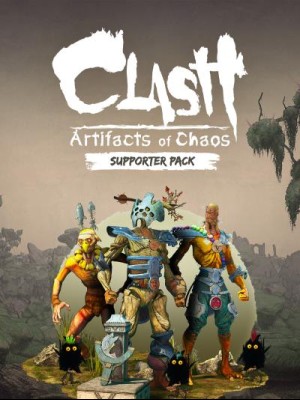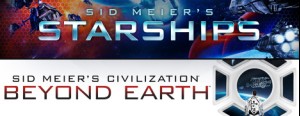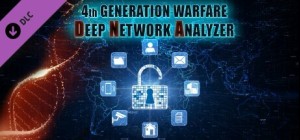The Ultimate Unit Pack Collection for Crusader Kings II!
Includes all unit packs ever released for Crusader Kings II.
- Crusader Kings II: African Unit Pack
- Crusader Kings II: Celtic Unit Pack
- Crusader Kings II: Finno-Ugric Unit Pack
- Crusader Kings II: Iberian Unit Pack
- Crusader Kings II: Military Orders Unit Pack
- Crusader Kings II: Norse Unit Pack
- Crusader Kings II: Persian Unit Pack
- Crusader Kings II: Russian Unit Pack
- Crusader Kings II: Saxon Unit Pack
- Crusader Kings II: Turkish Unit Pack
- Crusader Kings II: Warriors of Faith Unit Pack
اشترِ Crusader Kings II: Ultimate Unit Pack Collection PC Steam Game - أفضل سعر | eTail
يمكنك شراء لعبة Crusader Kings II: Ultimate Unit Pack Collection للكمبيوتر الشخصي سريعًا بأي طريقة آمنة وبأفضل الأسعار عبر متجر التجزئة الرسمي mena.etail.market
Paradox Interactive, CRUSADER KINGS® Copyright© [2013] Paradox Interactive AB All rights reserved. www.paradoxplaza.comPowered by Clausewitz 2.0
Crusader Kings II: Ultimate Unit Pack Collection
الحد الأدنى لمتطلبات النظام:
OS: Windows 7
Processor: Intel® Pentium® IV 2.4 GHz or AMD 3500
Memory: 2 GB RAM
Hard Disk Space: 2 GB
Video Card: NVIDIA® GeForce 8800 or ATI Radeon® X1900, 512mb graphics memory required.
DirectX®: 9.0c
Sound: Direct X-compatible sound card
Additional: 3-button mouse and keyboard