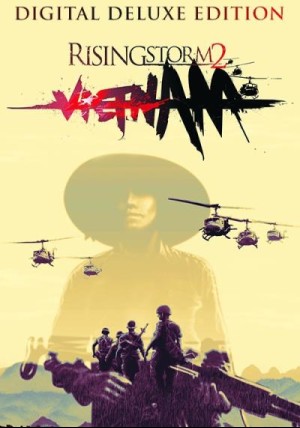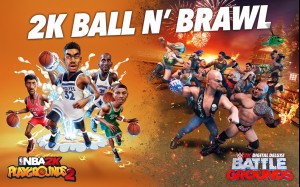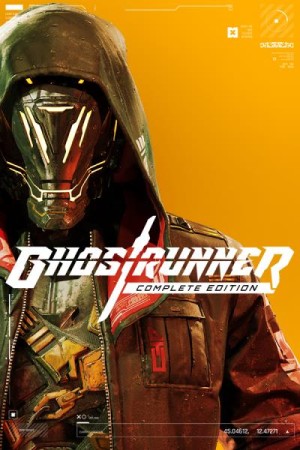-
الصفحة الرئيسية
-
PC Games
-
Earth 2150 : Escape from the Blue Planet
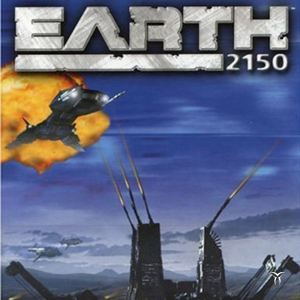
-
برنامج
-
نظام التشغيل
- النوع Strategy
- مطور Reality Pump
- المنشئ Topware Interactive
- حد السن TEEN
- يوم الاصدار 2000 June 1st at 12:00am
- اللغات المعتمدة English, French, German



Earth 2150 : Escape from the Blue Planet;
The 21st century was supposed to herald the dawn of a new age. The wars, famines and suffering of the last 20 millennia were to become a distant, fading memory, as scientific advances brought global peace and prosperity. Toward the end of the 20th century, a now forgotten US president even went so far as to officially proclaim the arrival of a New World Order, in which right, not might, would govern international relations. This bright future was not to be. First came a meltdown of the international stock and currency exchanges. Then the major international conglomerates were dissolved in a vain attempt to stop the fiscal hemorrhage. By 2012 the world economy had collapsed. Poverty and hunger caused social and political tensions to flare. As the crisis wore on, few were bold or naive enough to predict anything positive for the future. Most realized that the planet was on the verge of global conflict.
In 2048, the anticipated global conflict broke out with a violence that shook the planet to its core. All major centralized governments were destroyed in the maelstrom. Europe and Eastern Asia bore the brunt of the devastation, as entire urban centres, from Madrid to Moscow and from Seoul to Singapore were literally wiped off the map.
اشترِ Earth 2150 : Escape from the Blue Planet PC Steam Game - أفضل سعر | eTail
يمكنك شراء لعبة Earth 2150 : Escape from the Blue Planet للكمبيوتر الشخصي سريعًا بأي طريقة آمنة وبأفضل الأسعار عبر متجر التجزئة الرسمي mena.etail.market
Graphic: DirectXTM compatible Graphic Card with 3D-speedup
Earth 2150 : Escape from the Blue Planet متطلبات النظام المستحسنة :
Other: CD Drive requirement
1)
Download & install the Steam client on your
computer from here.
2)
Open the Steam client, register and login. Then,
locate the Games tab on the top menu. Click that and select “Activate a Product
on Steam..”

3)
Enter your code that is showed on the orders page
of eTail. Market and and follow the steps showed to activate your game.

4)
The game can be monitored now and you can see it
on the "Library" section on Steam. You can download and install the
game now.
5)
If you need more information and support, you
can click here: https://help.steampowered.com/en/wizard/HelpWithSteam





![Planet Coaster - Classic Rides Collection [Mac]](https://mena.etail.market/image/cache/catalog/planet-coaster-classic-rides-collectionJUgTx_cover-300x140.jpg)