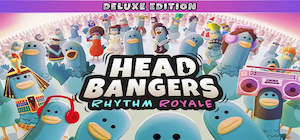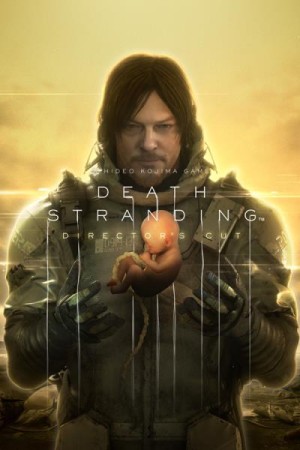Empire of Sin: Deluxe Pack grants players the Deluxe Edition content including four unique recruitable gangsters, the Golden Weapon Set, and a unique execution animation for your boss character - the Curb Stomp Execution.
اشترِ Empire of Sin: Deluxe Pack PC Steam Game - أفضل سعر | eTail
يمكنك شراء لعبة Empire of Sin: Deluxe Pack للكمبيوتر الشخصي سريعًا بأي طريقة آمنة وبأفضل الأسعار عبر متجر التجزئة الرسمي mena.etail.market
©2020 Paradox Interactive. Empire of Sin and Paradox Interactive are trademarks and/or registered trademarks of Paradox Interactive AB in Europe, the U.S., and other countries. Developed by Romero Games.
Empire of Sin: Deluxe Pack
الحد الأدنى لمتطلبات النظام:
OS: Windows® 8.1 64 bit or Windows® 10 Home 64 bit
Processor: Intel® iCore™ i3-2120 or AMD® FX 4300
Memory: 6 GB RAM
Graphics: Nvidia® GeForce™ GTX 750 Ti (2GB) or AMD® Radeon™ HD 7870 (2GB), AMD® Radeon™ Vega 11
DirectX: Version 11
Storage: 6 GB available space
Empire of Sin: Deluxe Pack
متطلبات النظام المستحسنة
:
OS: Windows® 10 Home 64 bit
Processor: Intel® iCore™ i5-4690K or AMD® Ryzen™ 5 1600
Memory: 8 GB RAM
Graphics: Nvidia® GeForce™ GTX 1060 (3GB) or AMD® Radeon™ RX 580 (8GB)
DirectX: Version 11
Storage: 6 GB available space