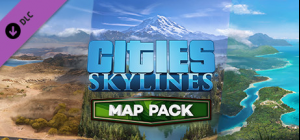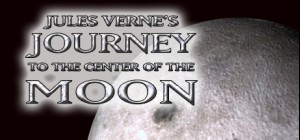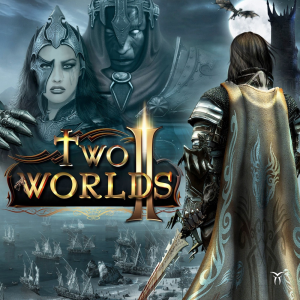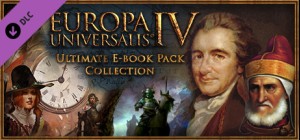-
الصفحة الرئيسية
-
PC Games
-
Europa Universalis IV: The Cossacks - Expansion

لا تفوت فرصة الخصم!
-
برنامج
-
نظام التشغيل
- النوع Simulation , Strategy
- مطور Paradox Development Studio
- المنشئ Paradox Interactive
- حد السن DRUG REFERENCE
- يوم الاصدار 2015 December 1st at 1:30pm
- اللغات المعتمدة English, French, German, Spanish





The Cossacks is the sixth major expansion for Europa Universalis IV and focuses on Hordes and Eastern Europe. This addition allows you to plunder your neighbours as a horde in order to keep your tribes loyal and raze their lands to gain power to advance in technology or reform into a settled nation. The internal politics of nations is brought to life with the Estates, representing powerful interests such as the Magnates of Poland-Lithuania and the eponymous Cossacks of the steppe. More detailed control over the cultures and natives living in your nation and the ability to work more closely with your AI allies and understand their goals will let you bring out your inner Peter the Great.
اشترِ Europa Universalis IV: The Cossacks - Expansion PC Steam Game - أفضل سعر | eTail
يمكنك شراء لعبة Europa Universalis IV: The Cossacks - Expansion للكمبيوتر الشخصي سريعًا بأي طريقة آمنة وبأفضل الأسعار عبر متجر التجزئة الرسمي mena.etail.market
Paradox Interactive, EUROPA UNIVERSALIS® Copyright© [2013] Paradox Interactive AB All rights reserved. www.paradoxplaza.com
OS:XP/Vista/Windows 7/Windows 8
Processor:Intel® Pentium® IV 2.4 GHz eller AMD 3500
Memory:4 GB RAM
Graphics:NVIDIA® GeForce 8800 or ATI Radeon® X1900, 512mb video memory required
DirectX®:9.0c
Hard Drive:6 GB HD space
Sound:Direct X- compatible soundcard
Other Requirements:Broadband Internet connection
Additional:Controller support: 3-button mouse, keyboard and speakers. Internet Connection or LAN for multiplayer
Europa Universalis IV: The Cossacks - Expansion متطلبات النظام المستحسنة :
OS:XP/Vista/Windows 7/Windows 8
Processor:Intel® Pentium® IV 2.4 GHz or AMD 3500
Memory:8 GB RAM
Graphics:NVIDIA® GeForce 8800 or ATI Radeon® X1900, 1024mb video memory recommended
DirectX®:9.0c
Hard Drive:6 GB HD space
Sound:Direct X-compatible soundcard
Other Requirements:Broadband Internet connection
Additional:Controller support: 3-button mouse, keyboard and speakers. Internet Connection or LAN for multiplayer
1)
Download & install the Steam client on your
computer from here.
2)
Open the Steam client, register and login. Then,
locate the Games tab on the top menu. Click that and select “Activate a Product
on Steam..”

3)
Enter your code that is showed on the orders page
of eTail. Market and and follow the steps showed to activate your game.

4)
The game can be monitored now and you can see it
on the "Library" section on Steam. You can download and install the
game now.
5)
If you need more information and support, you
can click here: https://help.steampowered.com/en/wizard/HelpWithSteam