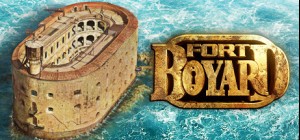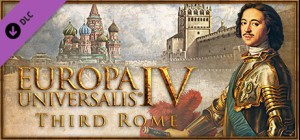-
الصفحة الرئيسية
-
PC Games
-
One Step From Eden

-
برنامج
-
نظام التشغيل
- النوع Action , Strategy
- مطور Thomas Moon Kang
- المنشئ Humble Bundle Inc.
- حد السن Mild Violence
- يوم الاصدار 2020 March 26th at 12:00am
- اللغات المعتمدة English, French, German, Japanese, Korean, Polish, Russian, Spanish, Turkish, Portuguese-Brazil, Traditional Chinese, Spanish Mexico






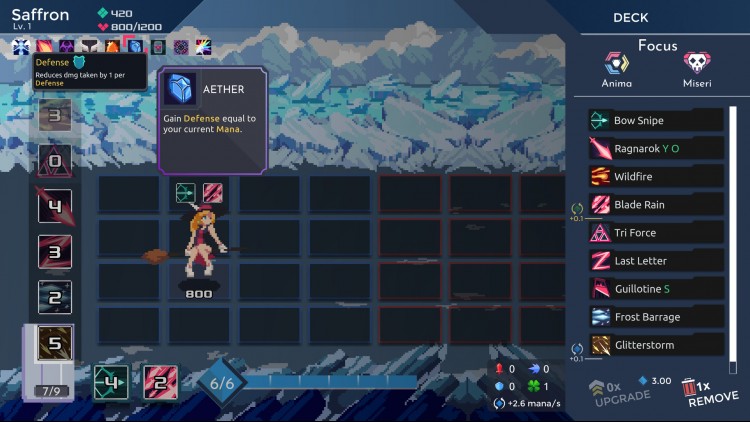


تجمع One Step from Eden بين بناء سطح السفينة الإستراتيجي والعمل في الوقت الفعلي مع عناصر شبيهة بالشر ، مما يمنحك الفرصة لتشق طريقًا من الرحمة أو الدمار. قاتل بمفردك أو مع صديق في وضع تعاوني بينما تلقي تعاويذ قوية أثناء الطيران ، وتقاتل أعداء متطورين ، وتجمع القطع الأثرية التي تغير قواعد اللعبة. هل يمكنك الوصول إلى عدن أم أن تدميرك وشيك؟
* نوع الانحناء. *
- جرب مزيجًا من الإستراتيجية والعمل في الوقت الفعلي. قم ببناء سطح السفينة الخاص بك وحارب من خلال الجحيم بينما تشق طريقك إلى عدن
* بناء سطح السفينة الشامل. *
- خصص مجموعتك وأسلوب اللعب مع أكثر من 200 تعويذة وأكثر من 100 عنصر لتغيير اللعبة.
* لعبة متنوعة. *
- تضمن مجموعة مكونة من 9 شخصيات قابلة للعب عبر المستويات التي تم إنشاؤها إجرائيًا مع عمليات تشغيل بديلة أنك لن تواجه نفس الموقف أو النتيجة مرتين.
*العب مع الاصدقاء.*
- قاتل في طريقك إلى عدن في تعاونية محلية أو في وضع لاعب ضد لاعب.
* اللعبة مستمرة. *
- ورشة عمل بخار كاملة ودعم تعديل!
اشترِ One Step From Eden PC Steam Game - أفضل سعر | eTail
يمكنك شراء لعبة One Step From Eden للكمبيوتر الشخصي سريعًا بأي طريقة آمنة وبأفضل الأسعار عبر متجر التجزئة الرسمي mena.etail.market
© 2021. Humble Bundle, the Humble Bundle logo, and the Humble Games logo are among the trademarks and/or registered trademarks of Humble Bundle, Inc. throughout the world. All rights reserved.
*Windows*
OS: Windows 7
Processor: Intel Core 2 Duo E6320 (2*1866) or equivalent
Memory: 2 GB RAM
Storage: 1 GB available space
*macOS*
OS: OS 10.6
Processor: Intel Core 2 Duo E6320 (2*1866) or equivalent
Memory: 2 GB RAM
Storage: 1 GB available space
*Linux*
OS: Ubuntu 12.04
Processor: Intel Core 2 Duo E6320 (2*1866) or equivalent
Memory: 2 GB RAM
Storage: 1 GB available space
1)
Download & install the Steam client on your
computer from here.
2)
Open the Steam client, register and login. Then,
locate the Games tab on the top menu. Click that and select “Activate a Product
on Steam..”

3)
Enter your code that is showed on the orders page
of eTail. Market and and follow the steps showed to activate your game.

4)
The game can be monitored now and you can see it
on the "Library" section on Steam. You can download and install the
game now.
5)
If you need more information and support, you
can click here: https://help.steampowered.com/en/wizard/HelpWithSteam