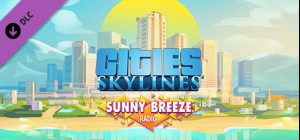أبحر في البحر الكاريبي ، واغتنم كل شيء في أعالي البحار أو حليف سفينتك وطاقمك كقائد قرصنة بحثًا عن الثروات - فالحياة التي تختارها متروكة لك. واجه أعداء عنيدًا ، أو اقتحم القرى المطمئنة ، أو استحوذ على عوانس عادلة ، وتجنب الاستيلاء أو البحث عن الكنز المدفون. اكتشف ما يلزم لتصبح أحد أشهر القراصنة في التاريخ!
اشترِ Sid Meier's Pirates! PC Steam Game - أفضل سعر | eTail
يمكنك شراء لعبة Sid Meier's Pirates! للكمبيوتر الشخصي سريعًا بأي طريقة آمنة وبأفضل الأسعار عبر متجر التجزئة الرسمي mena.etail.market
Use of this product requires agreement to the following third party end user license agreement: http://www.take2games.com/eula/© 2005 Take-Two Interactive Software and its subsidiaries. All rights reserved. 2K Games, the 2K Games logo, and Take-Two Interactive Software are all trademarks and/or registered trademarks of Take-Two Interactive Software, Inc. Sid Meier's Pirates! © 2005 Firaxis Games, Inc. All rights reserved. Pirates! is a U.S. registered trademark. Firaxis Games is a trademark of Firaxis Games, Inc. The ratings icon is a trademark of the Entertainment Software Association. All other marks and trademarks are the property of their respective owners. All rights reserved.
Sid Meier's Pirates!
الحد الأدنى لمتطلبات النظام:
OS: Windows® 98/Me/2000/XP
Processor: Pentium® 1.0 GHz or higher
Memory: 256 MB RAM
Video Card: 64 MB video card* with Hardware T and L Support
Sound Card: Windows® 98/Me/2000/XP-compatible sound card*
HDD Space: 1.2 GB Free HDD
Direct X: DirectX® version 9.0b (included) or higher
* Indicates device should be compatible with DirectX® version 9.0b or higher.