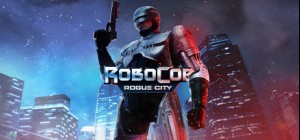-
الصفحة الرئيسية
-
PC Games
-
Sledgehammer

-
برنامج
-
نظام التشغيل
- النوع Action
- مطور Targem Games
- المنشئ ESDigital Games
- يوم الاصدار 2008-04-10 12:00 AM
- اللغات المعتمدة English, French, German, Italian, Russian, Spanish - Spain





Sledgehammer is a pure action game on wheels, and a festival of demolition and speed, all in one. Drive the most powerful truck and destroy every opponent that you’ll find on the road or go to the multiplayer mode and decide who is the king of the highway, among your friends.
- Hours of gameplay in the main campaign and 6 minigames in the single player mode.
- Multiplayer for up to 8 players simultaneously in cooperative and deathmatch mode. Destroy huge trucks joining forces with your friends or become the best truck driver in a fight to death.
- Upgrade your truck using the money you get from successful deals. Melee, light and heavy weapon, armor, nitro…make you truck an unstoppable machine of destruction
©2014 ESDigital Games Ltd. All rights reserved. Sledgehammer / Gear Grinder is a trademark of ESDigital Games Ltd and Targem Games. All rights reserved. All other trademarks and copyrights are the properties of their respective owners.
اشترِ Sledgehammer PC Steam Game - أفضل سعر | eTail
يمكنك شراء لعبة Sledgehammer للكمبيوتر الشخصي سريعًا بأي طريقة آمنة وبأفضل الأسعار عبر متجر التجزئة الرسمي mena.etail.market
©2014 ESDigital Games Ltd. All rights reserved. Sledgehammer / Gear Grinder is a trademark of ESDigital Games Ltd and Targem Games. All rights reserved. All other trademarks and copyrights are the properties of their respective owners.
OS: Vista/XP/2000/7/8
Processor: Pentium 4/Athlon XP 2.5 MHz
Memory: 512 MB RAM
Graphics: DirectX compatible 128 MB
Storage: 2 GB available space
Sledgehammer متطلبات النظام المستحسنة :
OS: Vista/XP/2000/7/8
Processor: Core 2 Duo/Athlon 64 2 MHz
Memory: 1 GB RAM
Graphics: DirectX compatible 256 MB
Storage: 2 GB available space
1)
Download & install the Steam client on your
computer from here.
2)
Open the Steam client, register and login. Then,
locate the Games tab on the top menu. Click that and select “Activate a Product
on Steam..”

3)
Enter your code that is showed on the orders page
of eTail. Market and and follow the steps showed to activate your game.

4)
The game can be monitored now and you can see it
on the "Library" section on Steam. You can download and install the
game now.
5)
If you need more information and support, you
can click here: https://help.steampowered.com/en/wizard/HelpWithSteam