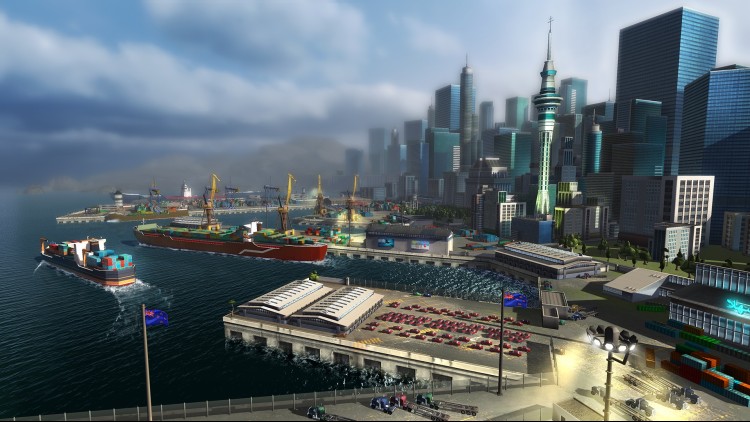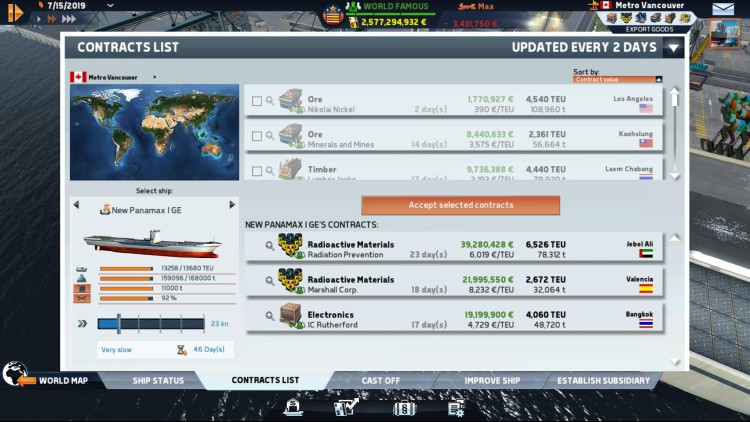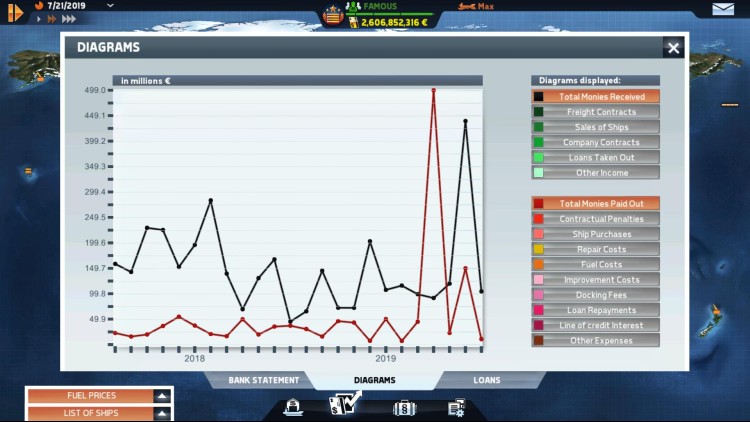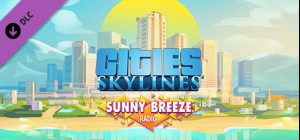TransOcean – The Shipping Company is your ticket to the world of gigantic ships and transnational transport empires. Build a mighty fleet of modern merchant ships and conquer the seven seas. Track your routes and real time, take the controls as ships enter and leave the harbor, and see to it that freight gets loaded efficiently. Keep in mind that time is money! Excessive lay days are taboo.
55 of the largest and best known, as well as the most exotic harbors in the world await your visit; one of these is your home harbor, which you will choose yourself. Every harbor has its advantages and disadvantages, so you should carefully consider which one you choose. A highly polished bonus system will lend an element of suspense to every decision. And with 20 classes of ship available, you will have to bear a lot of factors in mind: is your new ship designed for the Panama Canal, or will you have to take a longer route? Would you rather take the shortest route through the Suez Canal, or head for the ports of Africa to land other lucrative assignments? Are you likely to encounter a storm on your chosen route, or is there currently a threat of piracy somewhere along the way? Is there even adequate space at your destination port for your newest freighter?
Painstakingly crafted harbors based on real-world models as well as realistic ships and routes make TransOcean – The Shipping Company a unique gaming experience. An elaborate trade system with dynamic prices allows you to constantly keep an eye on the most lucrative routes, as this is the only way you can secure the best jobs. Try to keep a balance between expenses and profit, and keep your nerve when you have to choose between different possibilities: would it pay to smuggle goods, or would you risk your good reputation? Then consider that the more successful you are and the better your reputation is, the better the offers you will receive. In online mode, you can compete with other players for the more lucrative routes and the best prices; the law of supply and demand applies in this case. Numerous paths can lead you to your goal – find the right strategy to continually expand your empire and become the most successful transport company of all time!
اشترِ TransOcean: The Shipping Company PC Steam Game - أفضل سعر | eTail
يمكنك شراء لعبة TransOcean: The Shipping Company للكمبيوتر الشخصي سريعًا بأي طريقة آمنة وبأفضل الأسعار عبر متجر التجزئة الرسمي mena.etail.market
© 2014 astragon Entertainment GmbH & Deck13 Hamburg. Published and distributed by astragon Entertainment GmbH. TransOcean, astragon, astragon Entertainment and its logos are trademarks or registered trademarks of astragon Entertainment GmbH. Deck13, Deck13 Hamburg and its logos are trademarks or registered trademarks of Deck13 Interactive GmbH. All rights reserved. All other names, trademarks and logos are property of their respective owners.
TransOcean: The Shipping Company
الحد الأدنى لمتطلبات النظام:
OS: Windows Vista/7/8
Processor: Dual Core 2 GHz (AMD or Intel)
Memory: 4 GB RAM
Graphics: Nvidia Geforce 7600 Series/ATI Radeon X1600 or better (min. 256 MB VRAM)
DirectX: Version 9.0
Storage: 5 GB available space
Sound Card: n/a
TransOcean: The Shipping Company
متطلبات النظام المستحسنة
:
OS: Windows Vista/7/8
Processor: Dual Core 2,66 GHz (AMD or Intel)
Memory: 4 GB RAM
Graphics: ATI 4800 Series or comparable with 512 MB VRAM
DirectX: Version 9.0
Storage: 5 GB available space
Sound Card: n/a